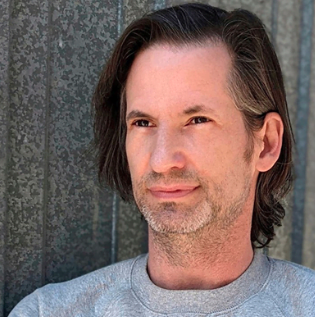Video content has become a cornerstone of modern marketing, training, and customer engagement. With an audience reach of 92%, it’s no wonder brands are clamoring to enhance their video production departments.
As organizations scale their video production efforts, managing these assets becomes increasingly complex. Teams struggle with scattered files, inconsistent naming conventions, and time-consuming search processes that slow down workflows. Without a centralized system, video projects can suffer from bottlenecks, versioning issues, and security risks, leading to lost productivity and missed opportunities.
A well-structured digital asset management video production solution can transform the way businesses create, store, and distribute video content. By streamlining workflows, enhancing collaboration, and ensuring brand consistency, an effective DAM system enables teams to maximize the value of their video assets.
Video Production Workflow Challenges
Modern video production workflows face challenges that traditional file management systems can’t address. Understanding these pain points helps organizations optimize their digital asset management video production processes.
Large File Size Management: Video files often exceed several gigabytes, creating storage and bandwidth challenges that slow down workflows. Industry data indicates that video accounts for 82.5% of global internet traffic, putting enormous strain on infrastructure and making efficient asset management essential.
Version Control Complexity: Video projects typically involve multiple iterations, from raw footage to final cuts, with various stakeholders providing feedback at different stages. Without proper version tracking, teams risk using outdated content or losing critical revisions that could impact final deliverables.
Multi-Format Requirements: Digital asset management video production must accommodate diverse file formats, including MOV, MP4, AVID project files, Adobe After Effects compositions, and Final Cut Pro libraries. Each format requires specific handling and metadata management to ensure optimal workflow integration.
Cross-Team Collaboration Bottlenecks: Video production involves creative teams, editors, marketers, compliance reviewers, and external agencies. Poor collaboration tools lead to miscommunication, duplicated efforts, and delayed project timelines that can hinder campaign launches.
Rights and Compliance Management: Video content often incorporates licensed music, stock footage, and talent releases that require careful tracking. Effective DAM workflows must ensure compliance while enabling creative freedom.
What Is Digital Asset Management Video Production?
Digital asset management systems are software applications that organize, store, and retrieve digital files. While DAM for video is a centralized system designed to efficiently store, organize, and distribute video content, it’s important to understand how it relates to Media Asset Management (MAM).
MAM systems were traditionally focused specifically on video and rich media workflows, offering specialized features for broadcast and media production environments. Modern DAM solutions have evolved to incorporate many of these media-specific capabilities while providing broader digital asset management functionality. Organizations can now manage all their digital content, including complex video workflows, in a single, unified platform.
Unlike traditional file storage solutions, today’s DAM platforms are purpose-built to handle the unique challenges of managing video assets, including large file sizes, multiple formats, and metadata-rich content. By leveraging a DAM system, organizations can streamline their video workflows, ensuring that teams can easily locate, edit, and repurpose content without delays or redundancies.
Unlike static images or documents, video files require advanced indexing and tagging to ensure accessibility across teams and departments. Modern DAM solutions offer AI-powered metadata tagging, automated workflows, and seamless integration with editing and distribution platforms.
What Counts as a Video Asset?
Video assets encompass a diverse array of file types and content formats. Understanding the full scope of video assets is essential for implementing comprehensive digital asset management video production strategies.
- Project Files and Source Materials: These include native editing project files from Adobe After Effects, Adobe Premiere Pro, Final Cut Pro, and AVID Media Composer. Additionally, source materials such as raw footage, B-roll clips, audio tracks, motion graphics templates, and visual effects elements all constitute valuable video assets that require organized management.
- Final Video Content: This category includes promotional videos, training materials, product demonstrations, customer testimonials, webinars, social media content, and internal communications. Each serves specific business functions and requires different metadata tagging for optimal discoverability.
- Supporting Assets: Video production relies heavily on supplementary materials, including scripts, storyboards, brand guidelines, talent releases, music licenses, and approval documentation. These supporting assets are critical for maintaining compliance and ensuring smooth production workflows.
- Derivative Content: Modern video strategies require multiple versions of content optimized for different channels and audiences. This includes various aspect ratios (16:9, 1:1, 9:16), different durations (30-second social clips, 2-minute explainers), language variations, and platform-specific optimizations.
Effective video asset management is essential for businesses to optimize their video content, streamline workflows, and enhance collaboration among teams while ensuring all components of the video production process remain organized and accessible.
Why Businesses Need a Video-Specific DAM System
Managing video content presents unique challenges that require more than basic file storage, making video asset management software essential. Unlike images or documents, video files are large, complex, and often require collaboration across multiple teams. A digital asset management video production system offers structured workflows, seamless accessibility, and enhanced security.
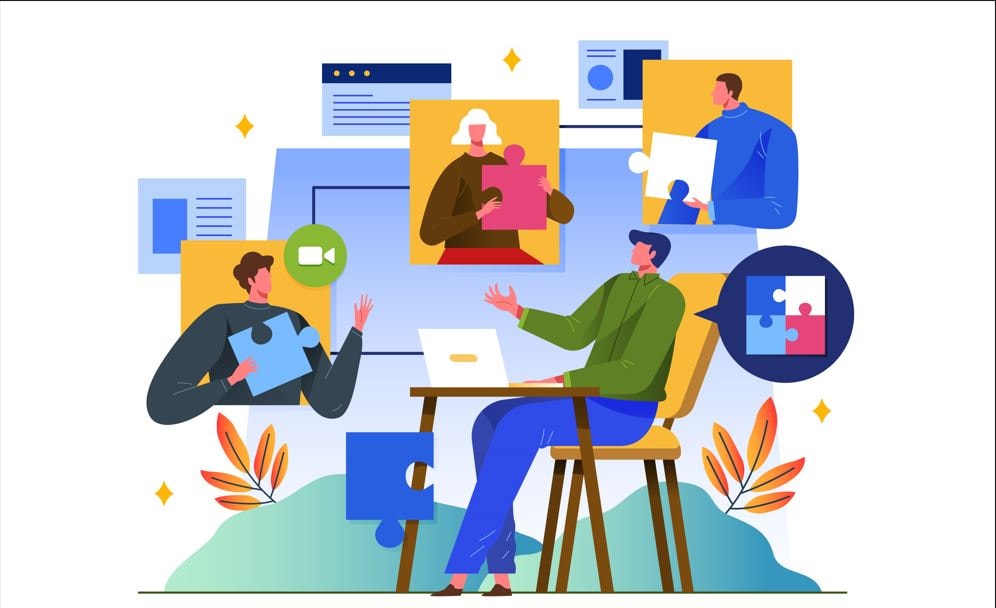
Here’s why a video-specific DAM system is essential:
- Efficient Storage and Retrieval – Video files take up significant storage space and require fast access. A DAM system optimizes storage and enables quick retrieval, preventing workflow bottlenecks that can delay project deadlines.
- Streamlined Collaboration – Video production involves multiple teams, including creatives, editors, and marketers. A DAM system ensures everyone has controlled access to the latest versions, reducing duplication and miscommunication while enabling real-time feedback and approval processes.
- Advanced Metadata and Searchability – Unlike standard file storage, DAM platforms use AI-driven metadata tagging, making it easy to find and repurpose video content without manual searching. AI-enhanced DAM systems can automatically generate descriptive tags based on visual and audio content analysis.
- Version Control and Asset Tracking – With multiple stakeholders making edits, version control is critical. A DAM system maintains a structured history of revisions, preventing outdated or incorrect assets from being used while preserving access to previous iterations when needed.
- Secure Access and Compliance – Video content often includes sensitive or licensed material. A DAM system enforces role-based permissions and rights management to ensure compliance with usage guidelines while protecting intellectual property and maintaining audit trails.
- Seamless Integration with Editing and Publishing Tools – A DAM solution connects with video editing software and distribution platforms, enabling smoother workflows from creation to publication. Strategic DAM integrations eliminate the need for manual file transfers and reduce the risk of using outdated assets.
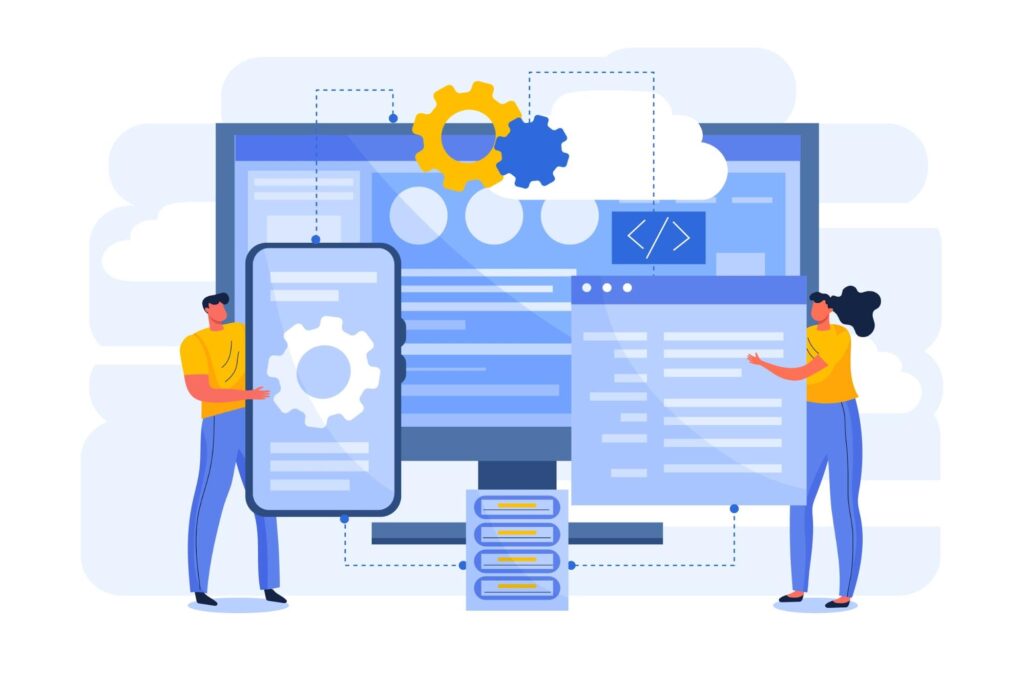
By centralizing video management, businesses can reduce complexity, accelerate workflows, and maximize the impact of their media assets while ensuring brand consistency across all channels.
Key Features to Look for in a Digital Asset Management System for Video
The right video asset management platform should actively enhance workflows, collaboration, and content performance. A robust DAM system helps teams organize, search, and distribute video assets efficiently while ensuring security and compliance. The best solutions also support data-driven decision-making, helping businesses identify content gaps and optimize their video strategies.
AI-Powered Tagging and Metadata Management
Digital asset management tools alleviate the time-consuming and inconsistent process of manually tagging videos. AI-driven DAM systems automatically generate metadata based on visual and audio elements, making video assets easier to search, categorize, and repurpose. Teams can quickly find the right content while maintaining structured, standardized metadata across all assets. Advanced AI capabilities can recognize faces, objects, and text within videos, and they can analyze spoken content to create comprehensive searchable indexes.
Scalable Storage and Fast Retrieval
Video files require significant storage capacity and rapid access. A cloud-based DAM system provides scalable storage solutions that accommodate a company’s entire video library, including high-resolution files, while ensuring quick retrieval. With advanced indexing, teams can locate and access videos without the delays of traditional storage systems. Enterprise DAM solutions offer unlimited scaling capabilities to grow with business needs.
Seamless Integrations with Editing and Distribution Tools
A media asset management system should connect directly with video editing software like Adobe Premiere Pro or Final Cut Pro, eliminating the need for manual downloads and uploads. It should also integrate with content distribution platforms, allowing teams to publish directly to websites, social media, or internal communication channels with ease. This integration capability extends to marketing automation platforms and content management systems for streamlined content operations.
Version Control and Collaboration Features
A DAM system ensures version tracking, so sales and marketing teams can access the latest edits while maintaining an archive of previous versions. Collaboration tools allow multiple stakeholders to provide feedback, approve content, and manage workflows in a centralized environment while maintaining clear audit trails.
Advanced Security and Access Control
Video content often includes proprietary information, customer data, or licensed assets that require strict access control, making a video asset management system essential for handling such sensitive materials. A DAM system offers role-based permissions, watermarking, and encryption to ensure compliance and content security. Audit trails provide visibility into who accessed or modified assets, maintaining accountability across teams.
Content Performance Insights and Gap Analysis
Beyond storage, an asset management platform should provide analytics on content performance, tracking how, when, and where video assets are being used. By analyzing engagement and usage patterns, businesses can identify content gaps and refine their video strategies to align with audience needs. Teams can create impactful content instead of wasting resources on redundant or underperforming assets.
With the right features, a DAM system transforms video management from a fragmented process into a streamlined, data-driven operation.
ROI and Business Impact of Video DAM Implementation
The business case for digital asset management video production surpasses operational efficiency. Organizations implementing comprehensive video DAM systems consistently report measurable returns that justify their technology investments.
Quantifiable Productivity Gains
Recent industry research shows that 93% of marketers report strong ROI from video marketing initiatives, with much of this success attributed to improved asset management processes. Companies typically see a 40–60% reduction in time spent searching for video assets after implementing DAM systems, freeing creative teams to focus on high-value production work rather than administrative tasks.
Cost Reduction Through Asset Reuse
Video production costs can range from $2,000 to over $50,000 per finished minute for professional content. Effective DAM implementation enables organizations to maximize existing asset value through strategic reuse and repurposing. Teams can create multiple campaign variations from single-source materials, reducing overall production costs while maintaining brand consistency.
Accelerated Time-to-Market
With 87% of marketers acknowledging that video yields a direct positive impact on sales, speed becomes a competitive advantage. DAM systems reduce campaign launch timelines by 25–50% through streamlined approval workflows, automated asset distribution, and eliminated version control delays.
Enhanced Brand Consistency and Compliance
Organizations with robust video asset management report fewer brand guideline violations and significantly reduced legal risks associated with rights management. Automated compliance checking and usage tracking provide measurable protection against costly licensing violations or trademark issues.
Revenue Impact Through Better Content Performance
Companies leveraging video DAM analytics identify top-performing content patterns, enabling data-driven production decisions. This strategic approach to content creation typically results in improved video engagement metrics and corresponding increases in conversion rates.
The combination of operational efficiency, cost reduction, and revenue enhancement makes video DAM implementation a strategic imperative for organizations serious about maximizing their content investments.
Best Practices for Implementing a Digital Asset Management System for Video
Successfully integrating a digital asset management for video system demands a strategic approach to organizing, governing, and optimizing digital assets, including video workflows. By following best practices, businesses can maximize efficiency, improve discoverability, and ensure seamless collaboration across teams.
Define Your Video Asset Lifecycle
Understanding how video content moves through its lifecycle, from creation and editing to distribution and archival, is essential for effective management. Establishing a structured workflow ensures that assets are properly stored, labeled, and accessible at every stage. A well-defined lifecycle prevents content duplication, reduces bottlenecks, and enables teams to repurpose existing assets efficiently rather than recreating them from scratch.

Consider mapping out specific stages, including pre-production asset collection, production file management, post-production versioning, approval workflows, distribution tracking, and long-term archival strategies. Each stage should have clearly defined responsibilities and automated triggers where possible.
Establish Metadata and Tagging Standards
A DAM system is only as effective as the metadata that powers it. Standardizing metadata conventions, including tags, descriptions, and categories, ensures that video assets are easy to locate and retrieve. This includes creating taxonomies specific to video content, such as project names, campaign associations, talent involved, music licensing details, and technical specifications.
AI-powered tagging can help automate this process, but establishing best practices for manual entry ensures consistency across the organization. A strong metadata strategy enhances searchability, improves governance, and enables teams to conduct content gap analyses to identify missing or underutilized assets.
Train Teams on Effective DAM Usage
Adopting a new DAM system requires a cultural shift, and training is key to driving user adoption. Businesses should provide structured onboarding programs, ongoing education, and user guides to ensure that teams understand how to upload, tag, retrieve, and distribute video assets effectively.
Focus training on role-specific workflows. Editors need different capabilities than marketers or compliance teams. Encouraging best practices, such as proper file naming and version control, prevents inefficiencies and helps maximize the system’s value.
Continuously Monitor and Optimize Your DAM System
A DAM system should evolve with an organization’s needs. Regular audits help assess how assets are being used, identify outdated or redundant content, and optimize workflows for better efficiency.
By leveraging built-in analytics, businesses can track content performance, refine metadata strategies, and ensure that their DAM platform continues to align with changing business objectives. Continuous optimization ensures that teams get the most value out of their video assets while keeping the system structured and up to date.
The Future of Digital Asset Management for Video
Emerging technologies like artificial intelligence, automation, and cloud-based collaboration are transforming how businesses store, manage, and distribute video assets. Selecting the right digital asset management platform is the first step to future-proofing business processes.
Automation Powered by AI
One of the most significant advancements in video DAM is AI-driven automation. Machine learning algorithms can analyze video content to generate detailed metadata, automatically tag scenes, and even suggest edits based on content performance. This reduces manual work while ensuring that assets are accurately categorized and easily searchable. Additionally, AI-powered transcription and speech recognition are making it easier to repurpose video content for accessibility and localization.

Advanced Video Search and Reusability
Next-generation DAM systems are revolutionizing how organizations extract value from their video libraries. These platforms now offer sophisticated parsing capabilities that can identify and timestamp specific elements within videos, from objects and people to actions and spoken words. This granular searchability means teams can quickly locate exact moments within thousands of videos, such as finding every instance of a “green dress” across multiple campaigns.
Time-stamped video summarization enables teams to quickly preview key segments without watching entire videos, dramatically reducing search time and increasing content reuse. By making video content more discoverable and reusable, organizations can maximize their return on investment in video production while ensuring valuable footage doesn’t go unused.
Next-Generation Collaboration Platforms
Real-time collaboration and cloud-based workflows are also shaping the future of video management. As remote and hybrid work environments continue to expand, businesses need seamless access to video assets across distributed teams.
Next-generation DAM platforms offer cloud storage with real-time editing, version tracking, and integrated approval workflows, enabling creative and marketing teams to work efficiently regardless of their location.
Enhanced Content Reuse and Editing
Modern DAM systems are making it easier than ever to repurpose existing video content. With advanced editing capabilities integrated directly into the platform, teams can create new cuts and variations without starting from scratch. This ability to quickly recut and edit existing footage not only saves time and resources but also helps organizations maximize the value of their video investments.
Streamlined Content Optimization
Another critical development is data-driven content optimization. Advanced analytics within DAM systems are helping organizations track video engagement, measure content performance, and identify gaps in their media strategy. By leveraging these insights, businesses can refine their video content to align with audience preferences, improve ROI, and ensure that every asset serves a strategic purpose.
Future-Proof Business Processes
Looking ahead, DAM systems will become even more integrated with automated distribution and omnichannel delivery. From direct publishing to social media and digital platforms to dynamic content personalization, businesses will have greater control over how and where their video content is distributed. Automation will help brands maintain consistency while optimizing content for different audiences and channels.
Businesses that invest in an intelligent, future-ready DAM system will be better positioned to manage the increasing complexities of video content. By embracing AI, cloud collaboration, and data-driven insights, organizations can turn their DAM system into a powerful asset that fuels innovation, efficiency, and long-term success.
Streamline Your Video Workflows with the Right DAM Solution
Managing video content at scale demands a system that enhances collaboration, automates workflows, and ensures every video file is easily searchable and reusable. A well-implemented digital asset management for video solution provides the structure and efficiency needed to keep teams aligned, reduce content bottlenecks, and maximize the value of every asset.
Aprimo provides a best-in-class digital asset management solution designed to help businesses efficiently manage video content. With AI-driven automation, cloud-based collaboration, and advanced governance features, we empower teams to streamline their video workflows, optimize asset utilization, and drive greater ROI. Book a demo today to see how Aprimo can transform the way you manage video assets.
Frequently Asked Questions
What’s the difference between DAM and VAM (Video Asset Management)?
DAM encompasses all digital assets, including images, documents, and videos, while VAM specifically focuses on video content management. Modern DAM platforms have evolved to include specialized video capabilities, making them comprehensive solutions for all digital asset types.
How does video DAM handle large file sizes and storage requirements?
Video DAM systems use cloud-based storage with automatic compression and optimization features. They provide scalable storage that grows with your needs and include smart caching mechanisms to ensure fast access to frequently used files regardless of size.
Can DAM systems integrate with popular video editing software?
Yes, leading DAM platforms integrate directly with editing tools like Adobe Premiere Pro, Final Cut Pro, and Avid Media Composer. These integrations eliminate manual file transfers and ensure editors always work with the latest approved assets.
What video formats and project files are supported in DAM systems?
Comprehensive DAM systems support all major video formats, including MP4, MOV, AVI, and professional formats like ProRes. They also handle project files from editing software, motion graphics templates, and associated assets like audio tracks and graphics.
How does AI improve video asset discovery and management?
AI automatically generates metadata by analyzing video content, recognizing objects, faces, and spoken words. This creates searchable indexes that dramatically reduce the time spent looking for specific clips or scenes within large video libraries.
What are typical storage requirements for video DAM implementation?
Storage needs vary based on content volume and quality. Organizations typically start with 1–5TB for small teams and can scale to hundreds of terabytes for enterprise use. Cloud-based solutions allow gradual scaling as needs grow.
How does video DAM improve team collaboration on projects?
DAM systems provide centralized access with version control, real-time commenting, approval workflows, and role-based permissions. Team members can collaborate on projects without email chains or confusion about which version is current.