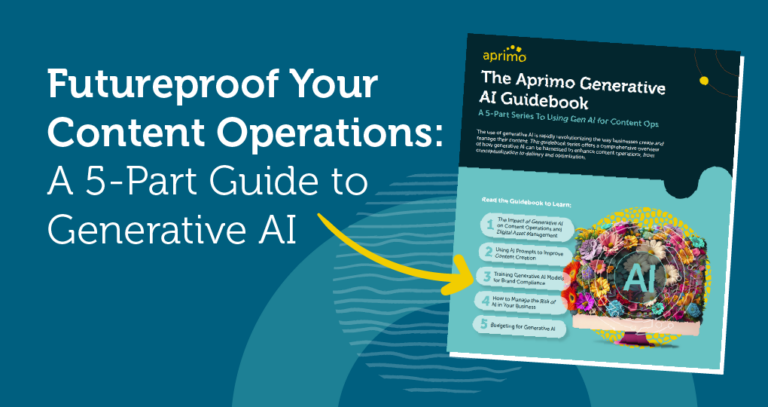Metadata Magic: Designing a DAM Taxonomy that Shines

A digital asset management (DAM) platform serves as a central location to store, organize, and retrieve all of your digital content. The main reason DAM systems are so effective is because the content is tagged with metadata, giving you multiple options for retrieving relevant files. Creating a powerful metadata schema will allow you to get the maximum value from your digital asset management system.

Understanding Metadata in DAM
Metadata is the descriptive information that’s attached to each of your digital assets. This information serves as a detailed identifier, helping you organize, manage, and retrieve assets efficiently. Metadata is a comprehensive set of data points that provide context and meaning to the files stored in your digital asset management software.
The metadata attached to each asset includes details such as the file name, size, creation date, and format, as well as more specific information like the author, copyright details, keywords, and usage rights. In the metadata, you can include almost any bit of information you would find useful when searching for digital content.
By categorizing and tagging digital files with relevant and detailed metadata, a DAM system makes it effortless for you to search for and retrieve any asset you need.
Building a Strong DAM Taxonomy
A taxonomy in DAM is a blueprint for how metadata is structured and categorized. It provides a systematic and hierarchical classification of digital assets, which simplifies the process of storing those assets and makes finding them much more efficient.
A simple taxonomy might categorize images based on their type (photographs or illustrations), subject matter (nature or urban), and usage rights, (royalty-free or restricted use). Defining clear categories and subcategories in your taxonomy puts each asset in the right context, so it’s easier to locate and use.
Here are some best practices for designing a comprehensive DAM taxonomy:
-
Analyze the types of digital assets you have and the needs of those who will use them.
-
Make your taxonomy intuitive and easy to understand, without overly complex or technical language.
-
Apply the same rules and logic across all categories to maintain consistency.
-
As your asset library grows and changes, your taxonomy should be flexible enough to change with it.
-
Regularly gather feedback from users and make adjustments to the taxonomy as needed.


User Experience and Metadata Design
When metadata is thoughtfully designed, it improves the user experience by making it easier to locate, understand, and use digital assets. To be effective, metadata in your DAM platform should be classified and labeled in a way that meets the users? expectations.
Metadata should be comprehensive enough to provide all necessary information without being overwhelming. Include relevant details that users are likely to search for, such as authorship, creation date, file type, resolution for images, or duration for videos, to make the search and retrieval process efficient and user-friendly.
Noticing how users interact with the system can provide valuable insights. If users frequently search for terms and get no results, you might need to revise the metadata to include these terms.
Using analytics tools to track which metadata fields are most frequently used and which ones are ignored can help in fine-tuning the metadata structure. If a particular metadata field is rarely used in searches, you can replace or remove it.
Challenges in DAM Taxonomy Design
One of the biggest mistakes is creating a taxonomy that is too complex or detailed for users to easily use. An overly complicated taxonomy can be as ineffective as having no taxonomy at all. When you design yours, try to strike a balance between detail and usability.
Engaging with users and understanding their search behaviors will help you create a taxonomy that considers the end-user’s perspectives and needs. It should also be adaptable to accommodate new types of assets or changing organizational needs.
Design the taxonomy with future growth in mind. This means creating a structure that can be scaled and extended without requiring a complete overhaul. Implement a modular approach where new categories or subcategories can be added as needed without disrupting the existing structure. Once you?ve created your taxonomy, periodically review it to make sure it’s still functioning effectively and meeting your needs.


Emerging Trends in Metadata and DAM
There are currently almost 70,000 artificial intelligence (AI) companies developing new applications that are reshaping our society every day. In DAM, AI and machine learning algorithms are being used to automatically generate metadata for digital assets. This includes the recognition of objects and themes in images and videos, automatic tagging, and even sentiment analysis. AI improves search functions within DAM systems by understanding context, synonyms, and user intent, returning more accurate and relevant search results.
Machine learning can also analyze usage patterns and user behavior to predict future asset needs, so you can be more proactive in your content creation and asset management strategies. Regardless of what tomorrow holds for DAM software, you can future-proof your systems by adopting metadata standards that are both flexible and scalable. With this strategy, you’ll be able to accommodate new types of metadata that may emerge with new forms of digital content. Keeping DAM systems responsive to emerging trends like virtual reality (VR) and augmented reality (AR) content, 3D models, and interactive media requires ongoing adaptation and upgrading of metadata structures and standards.
Frequently Asked Questions
Why is metadata important for DAM?
Metadata drives efficient storage, organization, and retrieval of your digital assets. With a comprehensive, well-planned metadata structure, everyone in your organization will be able to quickly and easily locate the information they need.There is no ?correct? frequency for publishing new content. It depends on your budget, resources, and audience’s preferences. However, remember that consistency is key ? a sustainable schedule for content publication should be part of your content marketing strategy.
How can I optimize metadata for SEO without compromising user experience?
When you design your metadata structure, prioritize user-friendly language and relevant information to provide users with multiple search options.
What are the typical challenges in DAM taxonomy design?
One of the most typical challenges in DAM taxonomy design is creating a structure that’s scalable and flexible. Once you have a taxonomy in place, you need to schedule regular maintenance and updates to make sure it continues to serve your needs.
What trends are shaping the future of metadata and DAM?
AI and machine learning in automated metadata creation and enhancement are the biggest emerging trends in DAM. Business leaders are also focused on creating evolving metadata standards to keep up with new opportunities and challenges.