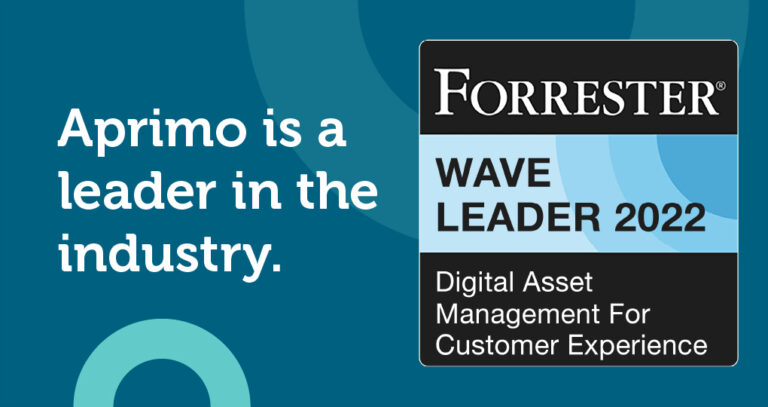Mastering DAM: A Comprehensive Guide to Setup, Integration, and Optimization

In 2022, the digital asset management market was valued at $3.45 billion, a figure that is expected to catapult to nearly $12.3 billion by 2030. As more and more businesses are adopting digital asset management (DAM) software, the need to learn about DAM setup and optimization has also soared. The first step in this process is selecting the right DAM solution for your business. Next comes the implementation and integration of DAM with existing systems, followed by optimizing its usage for maximum efficiency. We look at these steps below.

Understanding the Importance of DAM Setup and Configuration
A DAM setup is imperative for efficient asset management because it streamlines the storage, organization, and distribution of digital assets. These assets include:
-
Documents
-
Images
-
Video/audio
-
Media files
-
Graphics
-
Presentations
-
Animations
A well-configured DAM system optimizes the workflow by providing quick access to these digital assets. The entire organization ? including employees, vendors, contractors, and other stakeholders ? can access, edit, and use the digital assets effortlessly.
However, if you neglect the intricacies of proper setup and configuration, there’s a risk of experiencing the opposite. You can have bad metadata, which makes it difficult to find assets. Another issue is poorly curated folders and collections that make searching laborious.
Other pitfalls include:
-
Inefficient workflows
-
Duplicate and outdated assets
-
Poor collaboration
-
Inconsistent branding
-
Loss of valuable time and resources
-
Compliance and security risks
Key Considerations Before DAM Setup
Before you set up your digital asset management system, here’s what you need to consider:
-
Catalog Needs: Assess your asset types and formats. Also, check the volume of assets to determine the catalog setup you need.
-
Metadata Fields: Which metadata fields are relevant to your assets? Create a standardized list that makes searching and filtering seamless. Examples of metadata fields include title, description, keywords, date created, and copyright information.
-
Folder Structure: Consider how you want to organize your assets. You can group assets by type, department, or project.
-
Suitable Schema: The schema will serve as the backbone of your DAM. Select one according to your industry or workflow.
-
User Permissions and Roles: Who will have access to the DAM solution? What permissions and roles will they have? Establishing these early on will prevent unauthorized access to sensitive assets.


The Homework Phase: Why It’s Essential Before DAM Implementation
When we say ”homework,” we mean conducting thorough research. You don’t want to be hasty at this stage, as it will lead to problems down the line.
In the homework phase, you need to conduct a pre-implementation assessment. The assessment should be built on questions like these:
-
What are the pain points? Identify the problems you want to solve with your DAM, such as time-consuming search and retrieval of assets or compliance and security risks.
-
What are the goals? Is it optimizing workflows, improving collaboration, or increasing brand consistency?
-
Who are the stakeholders? Identify the people who will be affected by the DAM and involve them early on in the process.
-
What kind of assets do you have? Separate your digital assets into categories, such as images, videos, documents, and audio.
The more thorough your planning, the smoother your DAM implementation will be.
Integration With Workflow: Marrying DAM With Your Processes
Your DAM platform won’t work on its own. It will be integrated with your current processes. Evaluate these processes and workflows to align them to your DAM setup.
Let’s take a marketing use case as an example. You have a team of graphic designers creating content for your campaigns.
Their workflow would involve the following:
-
Receiving a brief with specifications and requirements.
-
Creating the visual assets using software like Photoshop or Illustrator.
-
Storing different versions of these assets to accommodate changes and feedback.
-
Sending out final versions to stakeholders for approval.
-
Collaborating with other departments, such as copywriters and social media managers, for feedback and consistency.
A DAM system, such as Aprimo, can support this workflow by providing a centralized system for all project briefs. These briefs would include relevant information like campaign objectives and branding guidelines.
The digital asset management system will also provide version control for creative assets. It ensures that you only use the most recent versions. Plus, the DAM system fits right into your approval workflows. You can easily share assets with stakeholders and gather feedback in one place.
Depending on the DAM platform you choose, it may also integrate with your design software. Your designers can then directly upload their final assets to the DAM solution.
DAM workflow integration is usually seamless. Some common challenges that may arise during the process include resistance to change, lack of training, and difficulty in adapting to new processes. However, if you’ve spent enough time on the homework phase, you can avoid these roadblocks.


The Nuts and Bolts of DAM Setup: Importing Content
Once you’ve done your research and selected the best DAM solution, it’s time for DAM setup.
Step 1: Import Your Content
You’ve already defined the metadata schema for your assets. Now, you can just upload content into their respective folders.
You can either bulk upload all your existing files or set scheduled imports for new assets that are added regularly, like product images or social media graphics. The DAM will extract metadata from these files and apply them according to the schema you’ve created.
Here are a few practices to make this process smooth:
-
Check the file formats supported by your DAM solution and ensure all your assets adhere to it.
-
Organize your assets in a logical folder structure.
-
Create naming conventions for your files to prevent duplicate or conflicting file names.
Step 2: Organize Your Assets
Now, organize your files into categories and subcategories. For example, you can have a “Product Images” category with subcategories like “Shoes,” “Bags,” and so on. The categorization makes it easier to locate assets later on.
Step 3: Set Up Integrations
Set up integrations with your other systems, such as your CMS or marketing automation platform. You can then access and use assets from within those systems without having to download them separately from the DAM platform.
Step 4: Assign Roles and Access
Assign permissions to user groups (or individual users) based on their roles and responsibilities. For example, freelancers only get access to the assets they need, and marketing managers get access to the whole DAM solution.
Step 5: Train Users
Lastly, train your users on how to use the DAM solution. Hold a few sessions and create a user guide that covers all the basics of asset management within the DAM system.


Navigating the Transition
Whether you’re transitioning from a cloud filestore or another DAM system, you can take one of two routes: DIY or expert assistance.
The former saves you money but takes longer, and the latter makes the process quicker but comes at a higher cost.
If you opt for DIY, have a plan that covers:
-
Metadata mapping from old to new DAM system
-
Asset migration, including possible format conversions
-
Integrations with other systems
-
User training
If you choose expert assistance, your vendor will take care of the migration for you. Go for expert intervention if you’re short on time or don’t have the internal resources to handle a DIY approach.
Avoiding Common Pitfalls: The Cleanup Trap and Maximizing Value
Frequently Asked Questions
What are the must-have metadata fields for effective DAM setup?
Some essential metadata fields are asset name/title, description, tags, keyword, category, creator/author, date created, and usage rights. However, you should select metadata fields according to your industry and individual needs.
How can DAM integration enhance overall workflow efficiency?
DAM integrations enhance workflow efficiency by automating manual tasks. For instance, a CMS-DAM integration lets users embed or update assets directly from the CMS. Similarly, integrating a CRM with DAM facilitates automated lead nurturing or sales tasks.
Is it possible to rectify DAM setup mistakes post-implementation?
While it’s possible to fix some mistakes post-implementation, it can be a time-consuming and costly process. One way to correct setup errors is by performing a thorough audit and then reconfiguring the DAM solution. Another is to seek professional assistance from DAM experts.
What is the most common misconception about DAM setup, and how can it be avoided?
A common misconception about DAM setup is that it’s a one-time task. However, ongoing maintenance and optimization are crucial for the system’s long-term success. Other misconceptions include assuming that DAM is only for large organizations or that it’s too technical for non-IT personnel.