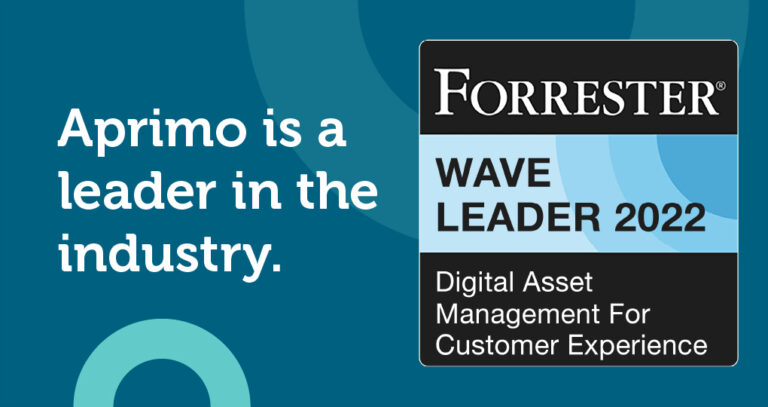Mastering Efficiency: A Comprehensive Guide to Digital File Management


In the fast-paced world of modern business, competition is fierce. Businesses that don’t keep up risk being one of the 22% of companies that fail in the first year or one of the 50% of businesses that fail in the first five years.
Keeping up means making the most of your time each day. With 54% of office professionals saying they spend more time searching for needed files than doing actual work, it’s clear that lack of efficiency is a notable hindrance to getting things done. The solution? An effective digital file management system that keeps your team focused on producing results that grow your business, not finding buried files.
Overview of Digital File Management
Digital file management uses a system for centralizing, organizing, and storing your business’s digital files. With the increasing volume and complexity of data, the importance of digital file management lies in its ability to streamline and simplify how your organization handles its digital assets.
Businesses that don’t implement an effective digital management file system often face numerous challenges, such as:
-
Misplaced or lost files: Without organization, important documents can easily get lost in the digital clutter
-
Delays: Excessive time spent searching for files is time not dedicated to meeting project deadlines
-
Data security risks: Poor file management practices can lead to security vulnerabilities that expose sensitive information
-
Collaboration hurdles: Difficulty sharing and accessing the most up-to-date files hinders collaboration


Benefits of Implementing Digital File Management Systems
Implementing a digital file management system offers many benefits that make your operations more efficient, boost productivity, and safeguard critical data. It not only simplifies the task of organizing and retrieving files but also improves your business through:
-
Streamlined workflows: Organization and quick file access through a simplified system that’s consistent throughout your organization lead to more efficient workflows.
-
Improved version control: Digital file management systems keep track of every document version, allowing teams to consistently work on the latest version and quickly revert to previous versions when necessary.
-
Enhanced collaboration: With features like real-time editing and file sharing, digital file management software allows team members to collaborate effectively, regardless of location.
-
Cost reduction: By minimizing the need for physical storage and paper-based processes, digital file management systems cuts operational costs. They also decrease the administrative overhead of managing large volumes of documents.
-
Boosted security: Digital file management offers security features like encryption and access controls that protect sensitive information from unauthorized access and data breaches.
Key Features of Effective Digital File Management
When searching for digital file management software that will best serve your business needs, several key features optimize your digital assets’ storage, access, and handling. Look for:
-
Cloud-based storage solutions: Storing your files in the cloud offers remote access for your team, regardless of where members are. It also provides added layers of security and backup options.
-
Version tracking and revision history: This feature maintains a record of all changes made to a document, allowing users to track progress, view previous versions, and understand the evolution of a document.
-
User-friendly interface: A system that is easy to navigate and understand encourages widespread adoption and minimizes the learning curve for new users.
-
Access control and permission settings: This enables your administrators to specify who can view, edit, or share specific files, which secures sensitive information.
-
Integration with other business applications: The ability to integrate with other tools, such as email platforms, CRM systems, or project management software, creates an interconnectedness that improves workflow between different departments.


Best Practices for Digital File Organization
If you want to maximize the organizational potential of your system, follow these digital file management best practices:
-
Establish logical folder structures and naming conventions: Organize folders and files logically, possibly by project, department, date, or file type, and apply clear naming conventions for easy identification.
-
Use metadata tagging: Enhance file searchability by following digital asset management file naming conventions and adding relevant information like project names, creation dates, or content types to your files’ metadata.
-
Conduct regular file audits and clean-ups: Periodically review and remove outdated or redundant files to prevent clutter and ensure the availability of relevant and current files.
-
Train employees in file management best practices: Educate team members on the importance of proper file organization and the effective use of the digital file management system, including naming conventions and filing structures.
Choosing the Right Digital File Management System
Selecting the best digital file management software for your business means considering multiple factors. Keep these in mind when you’re making a choice:
- Scalability: Choose a system capable of handling an increased volume of data and users to grow with your organization without compromising performance or requiring a complete system overhaul.
- User-friendliness: Choose an intuitive interface that is easy for all team members to navigate and use to promote widespread adoption and reduce training time.
- Integration capabilities: Look for a system that offers seamless compatibility with other tools and software you use.
- Customization options: These can make a system more adaptable to a business’s unique processes and needs.
Consider the renowned financial services company Pacific Life. During a period of change, it was plagued with disorganization between teams. By using software that organized its productivity, efficiency grew, and divisions united to realize the goals of Pacific Life.

Frequently Asked Questions
How can digital file management improve collaboration within a team?
Digital file management systems allow real-time editing and file sharing, providing all members access to the latest documents. These systems incorporate communication tools for direct feedback and annotations, streamline workflows, and offer access control features for efficient and secure collaboration.
Is it necessary for small businesses to invest in digital file management systems?
Digital file management systems offer considerable help in maximizing efficiency, which can help grow your business by allowing you to complete more work in less time. Digital file management offers scalable, cost-effective solutions that improve productivity, reduce time spent on manual tasks, and provide strong security features crucial for protecting sensitive data.
What security measures are crucial for a robust digital file management system?
Key security measures include data encryption, stringent access controls, regular security updates, and secure backup options. These features protect data integrity, prevent unauthorized access, and provide resilience against data breaches or system failures.
Can existing paper documents be integrated into a digital file management system?
Yes, they can be integrated through digitization. The digitization process involves scanning, data migration, and careful conversion to maintain the authenticity of the original information. Training on the new system is essential for a smooth transition from paper-based to digital systems.