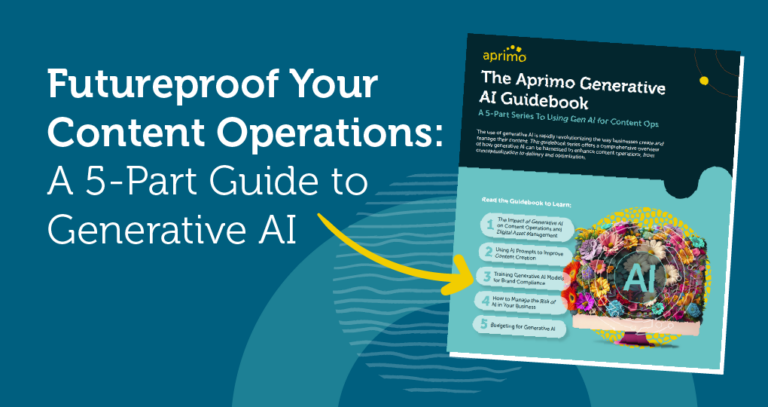DAM for Creatives: Empowering Users with Efficient Asset Management

The creative brain can be messy sometimes, so adding any organization to your creative work can help streamline your work process. Professional designers and writers must constantly navigate a sea of digital assets ? from breathtaking images to compelling written content. Managing this digital deluge while fostering a harmonious collaboration between creative minds requires a powerful ally. Digital asset management for creative teams is that ally.

Understanding DAM (Digital Asset Management)
DAM is a system or software that manages, organizes, and distributes digital assets like images, videos, and documents. For creatives, this technology is vital in ensuring quick access to necessary files to maintain a high level of organizational efficiency.
Creative workflows often involve numerous steps ? from conceptualization to final output. DAM streamlines this process by eliminating the time-consuming task of searching through disorganized folders and drives and providing an organized structure for asset storage and retrieval. This organization is especially beneficial when working with large volumes of assets, where finding the right file can otherwise become a daunting task.
DAM also helps foster a synergy between designers and writers with this shared space for collaboration. For instance, a writer can easily access the latest version of an image that a designer has updated in the DAM system and vice versa. This immediate access not only speeds up the creative process but also helps to make sure that both parties are always working with the most current and relevant assets.
Key Features of DAM for Creatives
A DAM system’s features are designed to enhance workflow efficiency and collaboration. These include:
-
Version control and revision tracking: These features maintain records of all versions of an asset, allowing easy access to previous iterations. This helps creative teams avoid confusion associated with multiple versions by keeping a single, reliable source for each asset.
-
Access control and permissions management: This allows administrators to define specific access levels for team members, from viewing to editing rights, which protects sensitive and unfinished work from unauthorized access or alterations.
-
Asset organization and metadata tagging: These features facilitate meticulous categorization of assets using descriptive metadata, such as keywords, author names, and file types, which improves searchability and saves valuable time.
-
Integration with creative tools and software suites: This enables a seamless connection of your DAM software with popular creative software, easing the editing process.


Efficiency and Productivity Benefits
Implementing a digital asset management system brings a multitude of efficiency and productivity benefits to creatives and the organizations that employ them. These advantages include:
-
Time savings: A DAM platform streamlines the process of finding and accessing digital assets, reducing the time spent searching for needed files and reallocating it for creatives to use designing and writing.
-
Reduced duplicates: By providing a centralized repository for all assets, DAM systems minimize the creation of duplicate files, which helps to make sure team members always use the right asset and avoid creating unnecessary reproductions of content.
-
Less version confusion: Version control in DAM systems keeps a clear record of the most recent updates to each file.
-
Enhanced consistency across projects: DAM maintains uniformity in branding and style across all digital assets. This consistency is crucial for coherent messaging and maintaining a strong brand identity through various projects.
-
Increased output: With easier access to organized assets and streamlined workflows, creatives can produce more work in less time.
-
Better project management: DAM often includes tools for managing projects, such as tracking progress and setting deadlines. This feature aids in coordinating tasks and keeping projects on track to be delivered on time.
Customization and Scalability
Customization and scalability are valuable to all businesses. For creative professionals, here’s how these features play a crucial role:
-
Tailoring DAM solutions to creative workflows: A DAM system can be customized to fit any team’s specific needs and processes. This can include setting up personalized asset categorizations, creating custom metadata fields, and configuring differing user access levels. Customizable interfaces and workflows in DAM platforms enable creatives to work more intuitively, aligning the tool with their creative process rather than the talent having to adjust their process to fit the tool.
-
Scalability to accommodate growing teams and projects: A scalable DAM system can handle a creative team’s growth without sacrificing performance. Scalability isn’t just about volume ? it also encompasses adapting to new types of digital assets and integrating with emerging tools and technologies that creative professionals use.
-
Flexibility to adapt to changing industry trends and technologies: A flexible DAM system can adapt to industry trend changes by incorporating new file formats, supporting new media types, and integrating with the latest design tools and software suites. This helps maintain the DAM system’s relevance and usefulness, providing long-term value to creatives who aim to stay at the forefront of industry developments.


Best Practices for Implementing DAM
Implementing a DAM system effectively is crucial for maximizing its benefits. Make sure to follow best practices when using digital asset management software.
-
Conduct a needs assessment and requirements analysis: Evaluate your organization and team’s challenges and needs to understand the types of assets you manage, the scale of your operations, and your workflow requirements. This will help identify key features and capabilities that your ideal DAM platform should have.
-
Select the right DAM platform for your needs: Based on the findings from your needs assessment, you can now compare various DAM solutions by evaluating features like metadata tagging, integration capabilities, user interface, and scalability. Also consider factors such as cost, ease of use, and customer support.
-
Plan an adoption strategy: This should include setting clear objectives for the implementation, preparing a timeline, and identifying key stakeholders who will lead the adoption process. It’s important to anticipate potential challenges and resistance and plan for how to address these issues. The adoption strategy should also outline how you will measure the success of the DAM implementation.
-
Implement smoothly: Smooth implementation involves a step-by-step rollout of the DAM system. Communicate clearly with your team members about the changes and how it will affect their workflows.
-
Provide ongoing training and support: Post-implementation, it’s essential to offer continuous training and support to your team. Regular training sessions help users stay up-to-date with the system’s features and best practices.
Frequently Asked Questions
How does DAM improve collaboration between designers and writers?
DAM systems enhance collaboration by centralizing all digital assets in one accessible location. This allows both designers and writers to access, modify, and share assets effortlessly, streamlining their collaborative process. DAM eliminates the common barriers of miscommunication and file misplacement between creative departments.
Can DAM integrate with popular creative tools like Adobe Creative Cloud?
Yes, many DAM platforms offer seamless integration with popular creative tools, including Adobe Creative Cloud. This integration allows creatives to directly access and use assets stored in the DAM system from within their preferred design or editing software.
Is DAM suitable for freelance creatives and small creative teams?
Absolutely. DAM systems are highly beneficial for freelancers and small creative teams. These systems provide an efficient way to manage assets, collaborate on projects, and maintain organization, regardless of the team’s size. For freelancers and small teams particularly, DAM can be a game-changer, providing scalability and professional asset management capabilities that support their growth and evolving needs.
How can DAM improve brand consistency across various marketing channels?
By offering a centralized repository for all approved digital assets, a DAM system makes it possible for every team member to access the most current and authorized versions of assets. This uniformity is crucial for maintaining a consistent brand image and messaging across various platforms, from social media to print advertising. It helps align and integrate all marketing efforts cohesively.