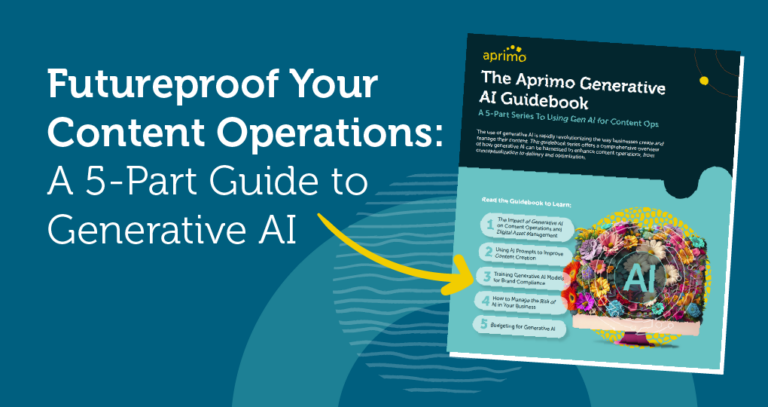Automating Metadata: How AI Enhances Organization in DAM

Metadata is one of the most important elements of your digital asset management (DAM) system. It’s what you use to identify your data. Tagging the data accurately is imperative in a DAM system. Otherwise, you risk losing or misplacing important assets. Even worse, you won’t be able to find them when you need them. Efficient asset tagging has several benefits, such as better searchability and faster asset retrieval. Traditionally, tagging has been a manual process that involves human judgment and input. However, we now use AI digital asset management. So, metadata tagging is also AI automated. Let’s look at the benefits and potential challenges of this approach.

The Role of Metadata in DAM
Metadata forms the basis of any effective DAM system. Suppose your digital asset management system stores content for your email marketing campaigns. The metadata for each content file will include:
-
Date created
-
Author
-
Title
-
Type of content
-
Date modified
-
File size
These tags can include the name of your product, specific keywords, or the targeted audience. You can add custom tags, such as the product category, to organize your assets further.
The more detailed and accurate the metadata, the easier it will be to search for relevant content. You can also use metadata for unstructured data like spreadsheets, web pages, videos, and images.
The issue with manual metadata tagging is inconsistency. Team Member A might tag a document as “Marketing,” while Team Member B might tag the same document as “Advertising.” These discrepancies can cause confusion and make it difficult to find assets later.
On the contrary, when AI tags metadata, it stays consistent. It also reduces errors that humans are susceptible to making.
AI-Powered Automation in Metadata Tagging
AI can enhance your DAM’s functionality in many ways. In terms of metadata tagging, it helps save time and reduce human error. Plus, it’s much speedier.
A team of human employees might take hours, if not days, to tag and organize assets. The process is even longer for large organizations with hundreds of thousands of assets.
On the other hand, AI can perform the same task in minutes. Even better, it can do these tasks with minimal errors and unmatched accuracy.
You can also set rules for the AI to follow. Suppose you want it to tag all the content related to a specific product with the same keyword. AI can do that. Similarly, you can set rules to have AI tag assets based on their file type, size, creator, or any other custom criteria.


Enhancing User Experience with Automated Metadata
One of the main purposes of a DAM platform is to make life easier for your employees. AI can help in this regard.
Some ways AI-based metadata tagging enhances user experience are through:
Improved Searchability
Your marketing team wants to look for marketing material. The sales staff needs numbers, whereas the design team is searching for a specific image. What happens when all these teams use the same DAM platform with a massive library of assets?
Chaos, right? Not anymore. With AI tagging, your employees can find what they’re looking for in seconds. Simply type a keyword or phrase, and the DAM will pull out relevant assets.
Streamlined Asset Organization
Let’s compare two DAM platforms. In one, everything is a mush. There is no set order, and assets are scattered everywhere. In the second one, AI has been used to tag assets based on specific rules. Of course, the latter will be easier to work with.
Faster Content Creation
Since your teams have quick access to assets, there’s a lesser risk of delays in content creation. Plus, AI-powered tagging can predict which assets are likely to be used together, saving time in searching for them individually.
Reduced Inconsistencies
The thing about AI is that it follows the rules. While your human staff can differ in judgment, AI will always tag assets consistently. That means less confusion and more efficiency.
Ensuring Security and Compliance
When you bring AI into content operations, you have to account for security risks. The good news is AI can help enforce security protocols. For example, AI can check for compliance with regulations such as GDPR and HIPAA. It can also ensure only the right (authorized) personnel have access to sensitive data.
AI-powered watermarking also protects your assets from unauthorized use. Ultimately, AI DAM supports your data governance policies and reduces the risk of data breaches. Here’s how:
-
Anomaly detection: If there’s a switch from regular user behavior, such as an unusual login, AI can alert security personnel.
-
Automated threat detection: AI tools monitor patterns and recognize potential threats, such as malicious code and malware. They also identify security risks like unauthorized downloads.
AI can also improve security through object/facial recognition. For instance, it can recognize when a person’s face appears in an asset and determine whether they have permission to use it.

Frequently Asked Questions
How does AI improve metadata tagging accuracy?
Since AI works on several patterns, it can analyze and recognize different components of an asset. So, it’s consistent in its tagging and makes fewer errors than human staffers. Also, AI improves with use as it learns from experience.
Can AI adapt to changing metadata requirements?
Yes, AI can adapt to changing metadata requirements. That’s where machine learning and NLP come in. As your tagging criteria change, AI will learn to adjust its tagging patterns. You can also train your AI to recognize new concepts and terms, improving its tagging accuracy.
How does automated metadata improve user experience?
Automated metadata improves the discoverability and searchability of assets. Users can easily find the assets they need for their use cases. Automated metadata tagging also improves asset categorization. So, users can just go through the category they’re interested in instead of scrolling through all assets.
How does AI contribute to security in DAM?
AI makes DAM more secure in several ways. First, DAM AI ensures compliance with industry regulations. It can raise alarms and alert administrators when sensitive data is accessed by unauthorized parties. Second, it safeguards digital assets. Access control and asset usage rights are monitored, preventing data breaches and leaks. Third, AI offers data protection and encryption, which further secures assets from unauthorized access.