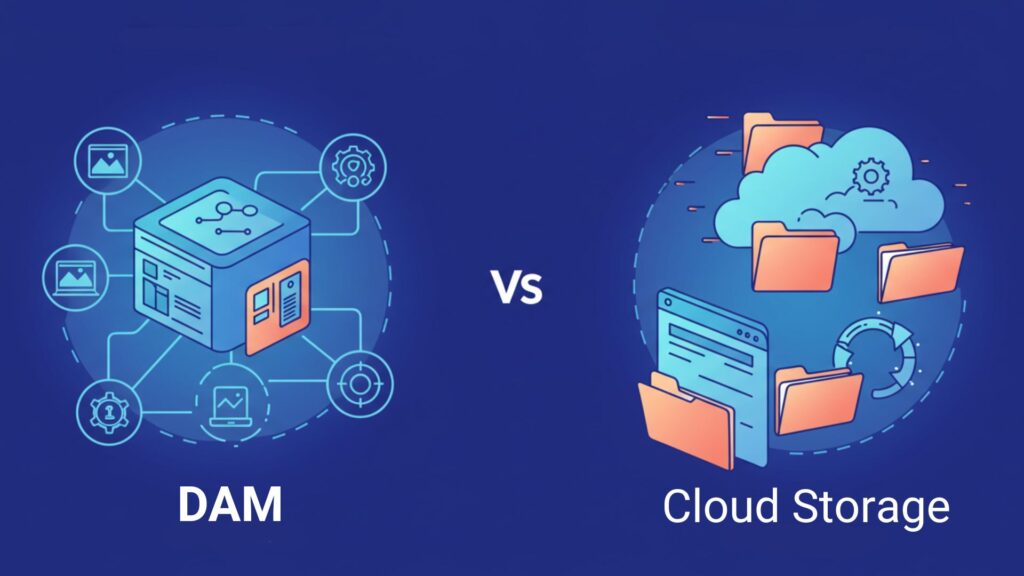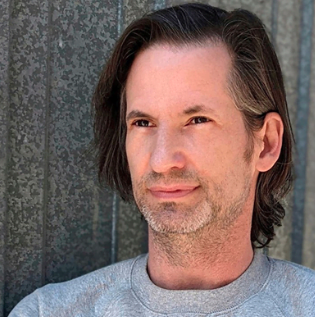Cloud storage and DAM serve fundamentally different purposes for content management.
- Cloud storage focuses on basic file sharing and storage without specialized asset features.
- DAM systems provide enterprise-grade workflows, AI-powered search, and brand governance tools.
- Enterprise organizations need DAM’s advanced capabilities for scaling content operations effectively.
- Choose DAM when managing thousands of creative assets, complex approval workflows, or brand compliance requirements.
It’s easy to assume that cloud storage tools like Google Drive or Dropbox are interchangeable with digital asset management (DAM) systems. Both let you upload, store, and share files. But DAM vs cloud storage is not the same conversation. They serve fundamentally different roles in how organizations create, manage, and deliver content.
Content operations are scaling at unprecedented speed, with industry reports showing global digital content creation is projected to reach $69.8 billion by 2030. Relying solely on basic file storage quickly leads to bottlenecks, including slow search, version control issues, compliance risks, and wasted time. A DAM system, by contrast, is purpose-built to orchestrate the full content lifecycle, from creation and review to distribution and governance.
What’s the Real Difference Between DAM and Cloud Storage?
When people compare DAM vs cloud storage, they often start with the surface similarities. Both store files, allow sharing, and live in the cloud. But once you dig deeper, the differences become clear.
Cloud storage tools like Google Drive and Dropbox are designed for simple file hosting, while a DAM platform is built to manage the entire lifecycle of rich media and creative content. Analyst firms have consistently placed DAM in a distinct technology category with enterprise-specific capabilities.
Cloud Storage: Basic File Management
Cloud storage does what it’s designed to do pretty well—keep files accessible and shareable. You get folders, basic version history, and those handy share links everyone’s used to. For managing Word docs and spreadsheets across a small team, it works just fine.
But when it comes to scaling creative operations, these tools reveal their limits. Search is restricted to file names or basic metadata, previews can be clunky, and governance is nearly nonexistent. They weren’t designed for marketing teams juggling thousands of assets across multiple campaigns and regions.
DAM: Strategic Asset Operations
A DAM is a strategic system of record for content operations. DAM platforms enrich assets with metadata, taxonomy, and AI-powered tagging to make them instantly findable. They provide built-in workflows for reviews, approvals, and compliance, ensuring content is both on-brand and legally safe before it goes live. Organizations adopting DAM solutions see measurable improvements in productivity and compliance outcomes because they move from ad-hoc storage to structured, governed operations.
Why Is Google Drive vs DAM Not Even Close for Creative Teams?
On the surface, Google Drive feels like a go-to tool for teams needing quick storage and collaboration. But when creative operations ramp up, its limitations show fast. Comparing Google Drive vs DAM reveals why one is a convenient file drop-off, while the other is a full-scale content operations engine.

Where Google Drive Falls Short
Here’s the problem: Google Drive was never meant to be a creative hub. Try previewing a layered PSD or a 4K video file—it’s hit or miss at best. And good luck searching for that “final-FINAL-v3” file when all you can query is the filename. Your creative team ends up burning hours just hunting down assets instead of actually creating.
Version control is fragile. Multiple people uploading copies of the same file creates confusion and wasted effort. And most critically, there’s no framework for approvals or compliance, leaving creative teams exposed to brand and legal risks.
How DAM Transforms Creative Workflows
A DAM system flips that experience. AI-powered search makes it possible to locate assets instantly, even by visual attributes or contextual cues. Rich media previews, format transformations, and automated tagging make creative assets easier to manage and reuse.
Instead of emailing files back and forth, built-in collaboration tools allow stakeholders to review, comment, and approve directly in the system. Forrester’s Digital Asset Management Wave Report (2024) highlights that these capabilities are central to why enterprise DAM has become critical infrastructure for content operations, ensuring assets move from concept to campaign with speed, accuracy, and compliance.
Digital Asset Management vs Dropbox: The Enterprise Reality
Dropbox is another popular choice for simple file storage and sharing. For small teams, it often works fine. But when organizations grow, and especially when they operate across multiple brands, regions, or industries, Dropbox can’t keep pace. Comparing digital asset management vs Dropbox shows why enterprises ultimately need more advanced capabilities.
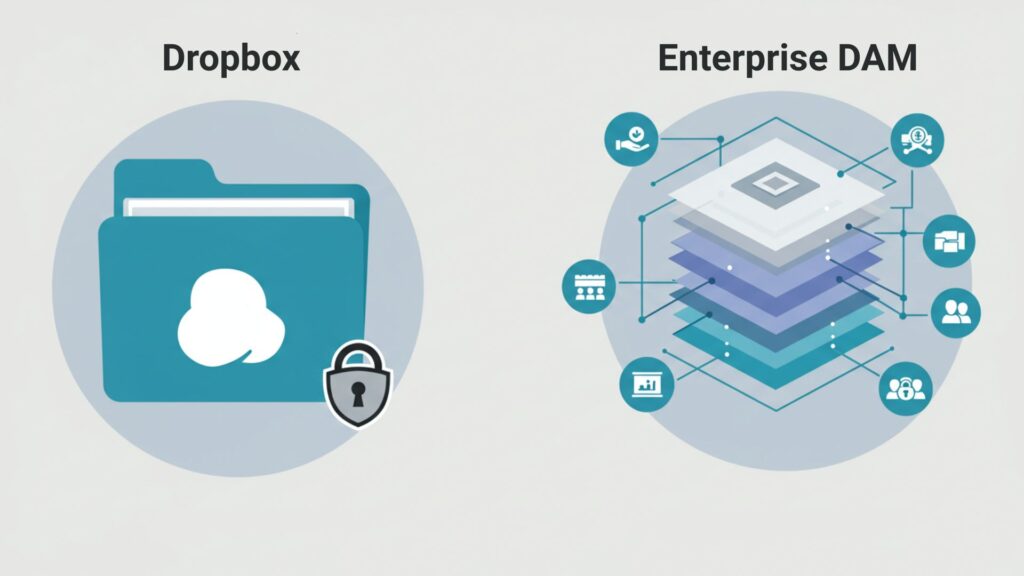
Dropbox Limitations for Scaling Organizations
Dropbox makes file sharing easy—maybe too easy. The problem is, there’s barely any governance baked in. If you’re in healthcare, finance, or any regulated industry, those limited security features should make you nervous. Without proper rights management or approval workflows, you’re one wrong click away from publishing the wrong asset or violating compliance rules..
Integrations with marketing technology stacks are minimal, making it difficult to connect creative workflows with downstream systems like CMS, PIM, or analytics platforms. And while user permissions exist, they lack the granularity required for global teams managing sensitive or regulated content.
Enterprise DAM Capabilities
An enterprise DAM delivers the governance and scalability that Dropbox lacks. Advanced user roles and access controls ensure the right people can access the right assets at the right time. Built-in compliance and digital rights management protect against costly brand or legal missteps.
DAM platforms also integrate deeply with CMS, eCommerce, personalization engines, and other marketing tools, turning creative assets into campaign-ready content. According to Gartner’s Magic Quadrant for Digital Asset Management (2025), enterprise DAM adoption is being driven by these very capabilities, allowing organizations to orchestrate content operations at a global scale.
What’s the ROI of Choosing DAM Over Cloud Storage?
Sure, Google Drive looks like a steal compared to enterprise DAM pricing. But let’s talk about what that “bargain” actually costs you: wasted hours searching for files, duplicate work because no one can find the right version, compliance headaches, and campaigns that drag on forever. Those hidden costs add up fast.
A DAM platform delivers measurable ROI by automating repetitive tasks, enabling asset reuse, and reducing compliance exposure. For example, organizations using enterprise DAM report:
- Faster asset discoverability (less time wasted searching)
- Greater content reuse (lower production costs)
- Higher website revenue impact from faster campaign execution
These outcomes translate into real savings. While cloud storage is priced by gigabytes or seats, DAM pricing is tied to enterprise value, covering metadata automation, governance, AI search, and integrations without requiring constant third-party add-ons. When measured against the total cost of ownership, DAM often outperforms cloud storage dramatically in large-scale creative operations.
DAM vs Cloud Storage: Feature-by-Feature Analysis
Talking about differences is one thing, but let’s actually put this side by side so you can see exactly where cloud storage runs out of gas and DAM takes over. These differences explain why cloud storage works for basic collaboration while DAM is essential for scaling enterprise content operations.
| Feature | Cloud Storage (Google Drive, Dropbox) | Digital Asset Management (DAM) |
| Search Capabilities | Filename and limited metadata search | AI-powered search, visual recognition, semantic and contextual search |
| Metadata Management | Basic, often manual | Advanced, automated tagging, taxonomy, predictive metadata |
| Workflow Automation | Minimal or none | Built-in creative workflows, approvals, compliance automation |
| Security & Compliance | Basic file permissions | Enterprise-grade DRM, role-based access, audit trails, regulatory compliance |
| Integration Options | Limited (office productivity tools) | Deep integration with CMS, PIM, DXP, CRM, analytics, personalization engines |
| Scalability | Designed for small-to-mid teams | Purpose-built for global enterprises, multi-brand/multi-region support |
| Pricing Models | Low-cost, per-seat storage-based | Enterprise value-based, includes advanced capabilities without add-ons |
| Use Case Fit | Document storage and small team collaboration | Full creative asset lifecycle management, global brand governance, omnichannel delivery |
Cloud storage keeps files accessible, but it doesn’t support the speed, governance, and scale that modern content operations demand. A DAM becomes the single source of truth for creative assets, integrating with your tech stack, ensuring compliance, and empowering teams to accelerate content velocity. For enterprises, that difference translates directly into productivity gains, brand protection, and measurable ROI.
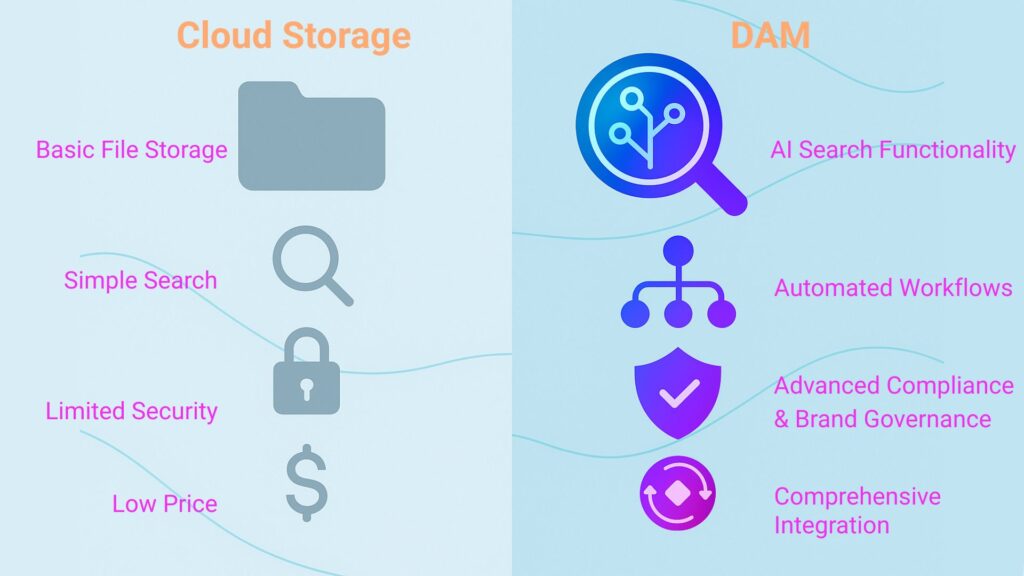
Why Choose a DAM Over Google Drive or Dropbox?
Not every team needs a DAM right away. For some, cloud storage is enough. The key is knowing when basic file sharing no longer supports your creative and marketing operations.
Perfect Scenarios for Cloud Storage
Don’t get us wrong—cloud storage has its place. If you’re a small team on a tight budget just sharing docs and basic files, Google Drive or Dropbox will do the job. No formal approvals needed? No compliance nightmares? No massive creative library? Then yeah, you’re probably fine sticking with what you’ve got.
They’re especially effective for document-heavy operations, like HR policies or internal memos, where version control and search aren’t mission-critical. For startups or organizations with fewer than a few hundred assets, the affordability and ease of use can make cloud storage the right short-term fit.
Clear Indicators You Need Enterprise DAM
The signs you’ve outgrown cloud storage aren’t hard to spot. If your team manages thousands of creative assets across multiple brands or regions, a DAM quickly becomes non-negotiable.
Approval workflows, compliance checks, and brand governance are difficult to manage without automation. If your marketing team struggles to find the right asset or spends hours duplicating work, that’s a signal. Enterprises that require advanced search and findability, multi-channel delivery, or integration with martech stacks will find that DAM transforms operations. Enterprise DAM adoption is increasingly driven by the need to scale content velocity and protect brand consistency at the same time.
How Do You Decide Between DAM and Cloud Storage?
If you’re still unsure, here’s a quick decision framework:
- Choose Cloud Storage if:
- Your team is small and focused on documents rather than creative assets.
- Budgets are minimal, and compliance isn’t a major concern.
- File sharing is your primary need, not asset lifecycle management.
- Choose Enterprise DAM if:
- You manage 1,000+ creative assets across campaigns, brands, or regions.
- Approval workflows, compliance reviews, or brand governance are critical.
- You need AI-powered search, automation, and integrations with your martech stack.
- Content is a core business driver, not just a byproduct of operations.
Cloud storage works for simple needs, but once content becomes strategic, DAM is the smarter long-term investment.
Real-World Use Cases: DAM vs Cloud Storage in Action
Abstract comparisons only go so far. The best way to see the difference between DAM vs cloud storage is through real-world scenarios where organizations hit the limits of basic file sharing and turned to DAM to scale.
Marketing Agency Success Story
Marketing moves fast—or it dies. For one national nonprofit foundation, trying to coordinate campaigns across multiple partners using cloud storage became a mess. Files got lost, versions got mixed up, and their brand guidelines? Let’s just say consistency went out the window.
By centralizing creative assets in a DAM, the foundation streamlined collaboration, ensured approvals stayed on track, and gave external partners controlled access to only the assets they needed. The result: campaigns launched faster, with fewer missteps and stronger brand alignment.
E-commerce Brand Transformation
In e-commerce, speed and accuracy are everything. Plaid Enterprises needed a better way to manage high volumes of product images, videos, and marketing materials. Relying on Dropbox created confusion, wasted time, and limited re-use of content across campaigns.
With DAM, the company leveraged AI-powered search and automated metadata tagging to surface the right assets instantly. Creative teams cut asset search time drastically and scaled their output without adding headcount, supporting rapid product launches and omnichannel campaigns that Dropbox couldn’t handle.
Healthcare Compliance Requirements
In highly regulated industries, compliance is as important as creativity. Standard Life faced growing risks using cloud storage, where there was no clear governance around usage rights or approvals.
Migrating to a DAM brought enterprise-grade security, detailed audit trails, and automated compliance workflows. Teams could now manage digital assets with confidence, ensuring marketing and customer-facing materials met strict industry regulations before they were published. Beyond compliance, the DAM improved findability, making content accessible across departments without compromising security.
How Do You Migrate from Cloud Storage to DAM?
Moving from Google Drive or Dropbox to a DAM may sound intimidating, but with the right plan, it’s a manageable and high-ROI transition. The key is to approach migration not as a file dump, but as an opportunity to clean, enrich, and future-proof your asset library.
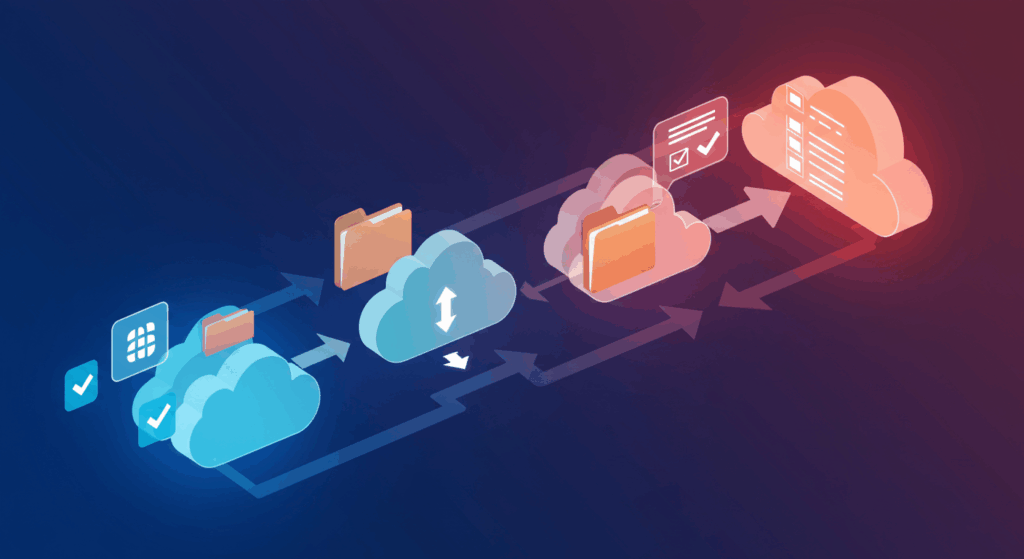
Planning Your Migration Strategy
Step one: figure out what you actually have. Audit your assets, set up metadata standards, and decide what’s worth migrating. Most smart teams treat this as spring cleaning—ditching duplicates, getting everything aligned with brand standards, and building governance rules while they’re at it. Involving cross-functional stakeholders, from marketing and IT to compliance, ensures the DAM is configured to meet everyone’s needs from day one.
Common Implementation Challenges
Even with a solid plan, migration comes with challenges. Large teams often underestimate the effort required to apply metadata at scale, while others overlook integrations with downstream systems. Choosing the right implementation partner or leveraging professional services can ease this burden. Industry benchmarks show most enterprise DAMs can be implemented in weeks to a few months, depending on asset volume and complexity.
Measuring ROI and Success Metrics
Success isn’t just about getting assets into the DAM—it’s about what happens next. Metrics like asset reuse rates, search time reduction, compliance review cycle times, and campaign launch speed all reveal whether the DAM is delivering value. For example, customers of leading platforms report up to 72% faster asset discoverability and 48% greater content reuse after migration. Measuring ROI early and consistently helps teams build momentum and demonstrate the long-term business case.
FAQ: DAM vs Cloud Storage Questions Answered
Can a DAM integrate with existing Google Drive or Dropbox accounts? Yes. Most enterprise DAM platforms offer integrations or connectors that allow teams to pull in existing files from Google Drive or Dropbox. This helps reduce disruption during migration and provides a bridge while teams adopt new workflows. Over time, organizations typically move high-value creative assets fully into the DAM to take advantage of metadata, governance, and workflow features.
What’s the typical cost difference between DAM and cloud storage? Cloud storage tools like Google Drive or Dropbox are inexpensive, usually priced by user or storage capacity. A DAM investment is higher, but it includes advanced capabilities like automated metadata, AI search, and compliance tools without relying on third-party add-ons. Analysts often note that the total cost of ownership (TCO) for DAM pays off through faster asset reuse, reduced compliance risk, and productivity gains.
How long does DAM implementation usually take? Implementation timelines depend on asset volume and complexity. Some mid-market DAM projects can go live in as little as eight weeks, while global enterprise rollouts may take several months. Many vendors now offer phased onboarding packages so organizations can see value within weeks while scaling gradually.
Do small businesses really need DAM over cloud storage? Honestly? Not if you’re still small. If you’re managing a few hundred files and doing light creative work, cloud storage is fine. But once your asset count explodes, compliance becomes a real concern, or you’re running multi-channel campaigns, that’s when you hit the wall. The tipping point? Usually when your team wastes more time searching for files than actually using them.
What security advantages does DAM offer over Dropbox? Enterprise DAMs provide advanced security measures, such as role-based access, granular permissions, digital rights management, and audit trails. Many platforms are certified for compliance with standards like GDPR, FedRAMP, and FINRA. Dropbox and similar tools offer basic file permissions, but they don’t include the same level of governance or industry-specific compliance frameworks.
Why DAM Is the Future of Content Operations
The choice between DAM vs cloud storage ultimately comes down to scale and strategy. Cloud storage is fine for small teams and basic collaboration, but it falls short once you’re managing thousands of creative assets, strict compliance workflows, or omnichannel campaigns. A DAM orchestrates the entire content lifecycle with AI-powered search, automated governance, and deep integrations across the marketing stack.A DAM empowers teams to move faster, reduce wasted effort, and protect brand integrity in ways cloud storage never could. At Aprimo, we’ve seen organizations cut search times by over 70%, improve content reuse, and scale their operations globally with confidence. It’s time to explore what an enterprise DAM can do for you. Book a demo today.