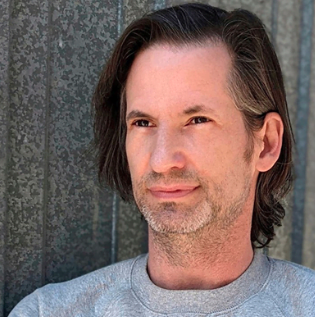There’s no overstating the importance of customer experience. According to Forbes, 48% of consumers are willing to pay more for quality customer service, while 46% say they will buy more when their experience is personalized. That’s an enticing opportunity for profit and customer good will, and creating a content hub with digital asset management (DAM) integrations is an excellent method for capitalizing on it.
Read on to learn exactly how content hubs support a personalized customer experience, what it takes to create one, and how DAM integrations improve that creation process.
What Is a Content Hub?
A content hub is an online collection of content, curated and crafted to cover every angle of an overarching subject. A content hub may contain:
- Articles
- Videos
- Graphics
- Infographics
- Podcasts
Essentially, they can include whatever content it takes to address every pertinent angle on the subject. The concept of a content hub was created to help define a unique type of digital space. One that was larger than a blog, but smaller than a full-blown brand website. Their purpose is to be informative, and they should feel highly valuable to their target audience.
In the context of customer experience and personalization, content hubs have become a powerful tool for connecting brands with smaller subsets of customers. They provide a bespoke brand experience, tailored to the interests of a specific type of user. Within a hub, the information most valued by those users is always prioritized, unlike on a general brand website, which can only speak to a more general audience.
Content hubs can look and operate in many different ways. However, there are a few qualities every good content hub shares. These include:
- Easy accessibility
- Up-to-date information
- Central management
- Trackable content
Those first two qualities are what make a content hub valuable for visitors. They ensure the hub is easy to find and navigate, and that it’s always loaded with quality content. The second two qualities are important for the hub’s creators. They ensure the hub is cost-effective and easy to maintain and that its wider impact can be traced and analyzed.
As important as these features are, developing a content hub with all of them is no walk in the park. However, with the right platforms and integrations, any enterprise can reap the customer experience benefits a content hub provides. To guide you through the process, here’s our step-by-step guide to content hub creation.
Step 1: Identify Your Content Hub’s Topic and Subtopics
Your topic selection should be guided by your target audience’s characteristics. Say, for example, you’re a large clothing brand, and your target audience is expecting mothers. You may choose “maternity clothing” as your main content hub topic, with subtopics like “when should you buy maternity clothing,” “maternity clothes sizing,” or “styles of maternity dresses.”
Step 2: Choose Your Content
A content hub can be populated using any combination of these three strategies:
- Re-posting existing assets
- Customizing existing assets
- Creating brand new assets
In the past, brands were often advised to to start with simply re-posting existing assets. This approach requires less time and resources but invariably leads to a lower level of personalization, which can negatively impact customer experience.
Thanks to advanced DAM solutions with smart automation tools, the process of customizing existing assets has become both easier and more fruitful. With these tools available, brands can better ensure their content hubs are fully optimized even when brand new assets aren’t immediately available.
Step 3: Publish Your Content
The publishing process for a content hub starts by deciding on your format. Content hubs can be structured in many ways, including as blogs, galleries, or micro sites. Factors like the amount of content you have and the needs of your users should guide your structuring decision.
Once you’ve set up your content hub according to your chosen structure, it’s time to start publishing. This can be done manually, with each piece of content uploaded and tagged one at a time in your hub’s content management system (CMS). However, doing it this way causes labor hours to start stacking up quickly. Not ideal when the goal is a strong ROI.
To save time and ensure only brand-approved assets are used, it’s best if you have a means of integrating your DAM with your CMS directly. This type of integration helps to streamline content operations by allowing those managing the content hub to quickly select finalized, approved assets. What’s more, if you have a DAM that includes AI-driven metadata automation, the process of publishing can be sped up to just a few clicks.
Step 4: Keep Your Content Up-to-Date
Even after your content hub is up and running, there’s still critical work to be done. Continued updates are necessary for a content hub to keep attracting users and providing a sense of value. There are a few different challenges to maintaining regular content updates, however. These include:
- Keeping track of which assets require updating
- Ensuring only the most current versions of assets are being uploaded
- Choosing which updates to make based on user data
Different strategies can be used to tackle these challenges. But, generally speaking, DAM integrations are once again the best way to manage the work without running up costs. A great DAM solution will provide sophisticated resources to support accurate, on-time updates. Resources like:
- Version control and tracking
- Workflow facilitation
- Automated tagging
- Metadata synchronization
How the Right DAM Integrations Create Better Content Hubs
A quality DAM platform will help facilitate all of an enterprise’s content operations. That includes customer experience and content personalization efforts, such as content hubs. However, not all DAM solutions are made the same.
If your goal is to create high-quality content hubs with relative ease, then you need a DAM that offers robust integrations with a wide variety of tools. Otherwise, no matter how sophisticated a DAM’s other offerings are, you’ll still be left with a lot of time-consuming, error-prone legwork to keep a hub running effectively.
The Three Types of DAM Integrations
Broadly speaking, DAM integrations fall into three categories: content intake tools, content enrichment tools, and content distribution tools.
Content intake tools pull assets from the DAM for editing and the like. The prime example is Adobe Creative Cloud, the go-to creative software suite for enterprises of all sizes.
With these kinds of DAM integrations, creative and marketing teams can pull assets directly from the DAM and into their preferred asset editing applications. The benefits of these kinds of integrations include:
- Reduced likelihood of errors
- Less time spent searching for assets
- Improved brand consistency
Content enrichment tools are used for attaching additional information to assets, such as metadata. These include product information management (PIM) tools such as Akeneo.
Integrating these kinds of tools with the DAM allows for faster, easier content enrichment. For example, product and campaign data can be associated with pertinent assets automatically. Other benefits of these integrations include:
- Limiting opportunities for human error
- Improving metadata consistency and accuracy
- Reducing time spent on redundant, low-value tasks
Finally, content distribution tools allow channel owners to take assets directly from the DAM and use them within their respective applications. These kinds of tools include marketing cloud and CMS platforms, such as Salesforce and WordPress, respectively.
When these tools are integrated into your content hub, channel owners will have up-to-date, easy access to approved content without having to leave their platform. Other benefits of these integrations include:
- Faster content launches
- Easier version control
- Improved consistency across marketing channels
Which DAM Integrations Help With Content Hub Creation?
The short answer: all of them.
Intake tool integrations enable faster content creation and improve asset brand integrity. Enrichment tool integrations ensure everything uploaded to your content hub has the right tags and metadata. And distribution tool integrations make publishing and updating content hubs exponentially easier and faster.
However, the last set of integrations may just be the most impactful.
For all their benefits in customer experience, content hubs have historically come with one drawback: cost. They’ve historically cost quite a bit in terms of time, development, and management resources. But when your DAM solution integrates seamlessly with your content hub’s CMS platform, those costs are slashed. Just like that, all the benefits of a content hub become available, only now it’s at a fraction of the original cost.
Not All DAM Solutions Encourage Integration
To start creating amazing content hubs, it isn’t just as easy as picking out any old DAM solution and calling it a day. To get the full benefits of creating a content hub with DAM integrations, you need a DAM solution that actually supports high-quality integrations. That can be trickier to figure out than it sounds.
Watch Out for Empty Promises
The biggest red flag is when a DAM vendor has no existing integrations (or very few), but they claim that it’s not a problem. They’ll promise that once you choose their platform, they will simply create a new integration for any tool you put in front of them. That sounds like an exciting prospect, sure. But it’s almost always an empty promise.
There’s a reason it costs a pretty penny to get custom integrations built by third-party vendors. The process of getting two distinct platforms to work together seamlessly is far from simple. At a minimum, it takes technical expertise and a significant amount of time. It sometimes even requires contract negotiations with an implementation partner who “owns” a given platform’s integration. In short, a promise of future integrations without a proven track record for pulling it off probably isn’t worth the paper it would take to print it.
Look for a Proven Track Record
To ensure your DAM solution supports your content hub plans, it’s best to look for one that already offers an integration with your preferred CMS and other content operations tools. However, that isn’t always possible. The sheer amount of software available to enterprises these days means no DAM solution can cover every single product on the market.
So, if you can’t find a DAM with both the features and the integrations you want, the next best solution is to find a DAM with a proven track record for integrations. By working closely with that vendor, you have a good chance of finding a custom integration solution that doesn’t cost you an arm and a leg. There are a few different ways custom integration solutions can work.
No-code Solutions
Instead of a traditional API-driven integration approach, some tools allow integration with alternative approaches like extensions or UI components. For example, Aprimo QuickConnect and Aprimo’s configure-only connectors make it possible for many platforms to access Aprimo content without a single person touching code. In the case of Aprimo QuickConnect, you can access Aprimo DAM content in a matter of minutes from any third-party web-based application.
Low-code Solutions
Low-code solutions enable you to integrate your chosen platform with your DAM solution without the typical overhead costs. These kinds of solutions are useful when you need the development done faster, as they require less development expertise and open up the process to more “citizen developers” across the enterprise. It’s even possible to get integrations up and running in a matter of weeks when you build DAM integrations on best-in-class low-code platforms like Boomi and others.
“Some” Code Solutions
This is a bit of a made-up term, but the concept is very real. It refers to integration solutions that reduce the coding effort needed while still giving developers a high degree of flexibility. These solutions do more than standard APIs because they are off the shelf, provide more flexibility, and require much less code than standard approaches.
One such solution is the use of prebuilt UI components, like Aprimo’s Content Selector. With this, a developer can easily put a component into other applications, allowing access to Aprimo DAM content. Other methods include the use of webhooks, which facilitate and automate real-time changes.
Connecting Content Management Tools to DAM = Better Content Hubs
Content hubs are an excellent way to tap into the benefits improved customer experience and personalization provide. But to get the best possible ROI, DAM integrations are key.
DAM integrations connect the tools used to create and manage content hubs directly to the content itself on your DAM solution. This saves time, limits error, improves metadata quality, and leads to superior workflows and monitoring. These benefits are game changers for enterprises of all sizes and critically beneficial when scaling personalized content experiences.
So, if you want to build better content hubs for your enterprise, it’s time to take a serious look at your DAM and its integration capabilities. As the undisputed leader in digital asset management and content operations, Aprimo offers dozens of integration options with top tools and platforms including Salesforce, Adobe Creative Cloud, Canva, Hootsuite, and many more.
To explore everything Aprimo can do to unlock you content goals, book a demo today.