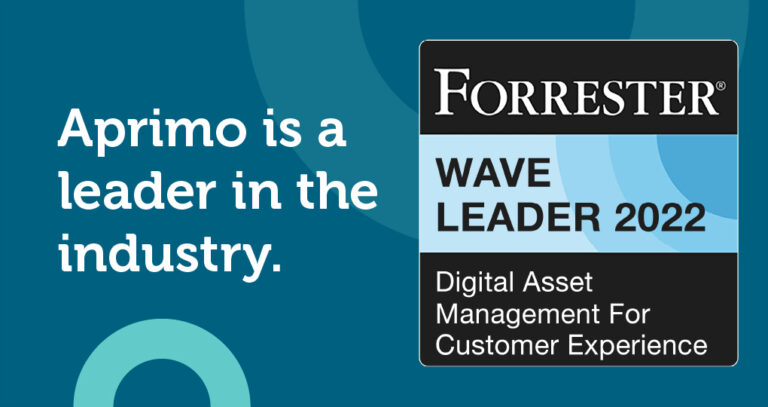DAM Integration With a Content Management System (CMS)

Content marketing is as important as ever for businesses today. A growing trend is the use of video, with nearly 30% of companies planning to invest more in social media videos in their marketing strategy. Other forms of content like blogs, infographics, and podcasts are also seeing significant growth. Creating this content isn’t enough ? you also have to manage it. A digital asset management system is a valuable tool in your content marketing efforts, especially when you integrate it with your content management system (CMS). Let’s see how.

Understanding DAM Integration With CMS
First, let’s look at both of these systems individually. A digital asset management (DAM) system is a centralized platform to store your digital assets. These may be text-based or visual assets.
A content management system (CMS) manages your content, including blogs, web pages, product descriptions, videos, and social media posts.
Both systems work independently of each other. However, they can join hands to make your content marketing efforts more seamless and effective.
Benefits of DAM-CMS Integration
Here are some reasons to combine your CMS and DAM systems.
-
Facilitates content workflows: Take a social media post as an example. It requires a whole workflow to go from an idea to a published post. Steps include brainstorming, video shooting/creation, editing, copywriting, scheduling, and approval. A DAM-CMS integration brings all these steps together in one place, making the process more manageable.
-
Enhances collaboration: Multiple teams work on a single piece of content, be it a video or a text post. These teams have to collaborate somehow. The CMS provides a way to work together on the content, while the DAM system helps store and distribute it.
-
Allows version control: The editing team finalized a video. Someone has to provides subtitles, and another team needs to add background music. That means there are multiple versions of the same file. A DAM system ensures you always use the most up-to-date version.
-
Maintains compliance: With a DAM integration, you can use access control to make sure only authorized personnel have access to certain content. It also helps maintain compliance with industry standards, such as copyright laws.


Key Features of a Successful DAM-CMS Integration
You know your DAM-CMS integration is successful if it has these features:
-
Metadata synchronization: The same metadata entered in your DAM must show up in the CMS. It makes finding content on both platforms easy for your teams.
-
Automated categorization: Automated tagging and categorization are a must have. These features help organize content and save time for content creators.
-
Version tracking: The DAM must show the most updated version of the content. Plus, the CMS should automatically pull that updated version when it’s published. Your system should also give you real-time updates about any changes or additions.
Challenges and Solutions in DAM-CMS Integration
The integration of a CMS and DAM platform isn’t challenge free. There may be compatibility issues between the digital asset management software and your CMS. For example, your CMS might expect DAM files to be in a different format than what the DAM system provides.
Another challenge may be data duplication. You don’t want to end up with multiple copies of the same file on both platforms. It will only take up more space and waste your employees’ time.
In the same vein, data silos can be a problem. If your teams work on separate platforms, they may not access the same information or files. Then, there’s the issue of security and data privacy. You can’t be too cautious when it comes to protecting your digital assets.
Fortunately, selecting DAM software like Aprimo can keep these problems at bay. You get to enjoy features like version control and permission-based access to files. The AI Content Coach further assists you in creating on-brand content.


Best Practices for Implementing DAM-CMS Integration
Let’s look at some best practices for integrating the CMS and DAM systems.
-
Start by analyzing your organization’s needs. Why do you need this integration? What features are necessary? Proceed with the integration accordingly.
-
Select the right platforms. That will make all the difference.
-
Have a governance structure. It’s the backbone of your integration, as it will dictate who can access what, how the process works, and so on.
-
Consolidate your metadata. The last thing you want is to end up with inconsistent metadata between the two systems. So, find a way to merge your metadata and have it applied to both platforms.
-
Keep scalability in mind. Whatever you do, don’t forget that your organization will grow. When the time comes, you will need to accommodate the changes. Be ready for it.
-
Train your team on the integration. Conduct training sessions on how to use the integration and new processes that come with it.
Frequently Asked Questions
Why is DAM-CMS integration crucial for content management?
If you get into the DAM vs CMS debate, you’ll conclude that both are essential. Instead of opting for one, why not combine both? A DAM-CMS integration streamlines content delivery from creation to distribution. It eliminates duplication of effort and ensures consistency.
How can organizations overcome compatibility issues in DAM-CMS integration?
It’s best to conduct a compatibility assessment before integrating the DAM and CMS systems. Include your IT team in the process. If possible, stick to platforms with open APIs to avoid compatibility issues down the line.
What security measures should be in place for protecting assets in DAM-CMS integration?
Start with access controls for your CMS and DAM systems. Limit access to critical roles and assets by implementing strict permissions. Add watermarks and encryption to your assets for an extra layer of security. Also, perform regular backups and security audits. Don’t forget to have a disaster recovery plan.
Are there any industry-specific considerations for successful DAM-CMS integration?
Industry-specific considerations are more prominent in highly regulated sectors like healthcare and finance. Stakeholders in these industries must tailor their DAM-CMS integration to comply with regulations and standards. Other industries also have to keep up with specific benchmarks and guidelines for successful integration.