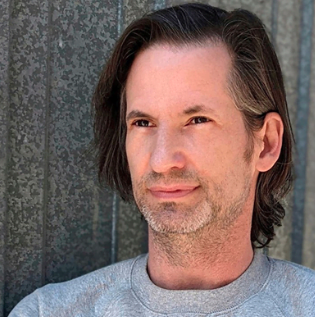We’ve talked about this before, but I think it’s worth reminding ourselves sometimes that marketing is just plain hard. Hopefully if you’re in this space, it’s because you want to be and enjoy the challenge but it doesn’t mean that dealing with the complexity of channel mix, multi-team collaboration, and delivering on-time projects with so many variables is always a fun time.
So here’s the key question for you: what if you could get to market faster than your competition without burning out your teams?
If that sounds interesting to you, then let me introduce you to Work Management software and how it differs from project management, which you’re probably more familiar with.
First, the ‘why’ of work management, which comes by way of Gartner:
Marketing work management software is designed to help achieve control, efficiency and proficiency of the workflow process through effective project management and collaboration. [It applies] digital workflow structure to support the ideation, creation, production and management of marketing projects. It streamlines crucial marketing processes and improves results and performance from ideation through resource allocation.
Source: Gartner, Marketing Work Management: How to Control Chaos, Streamline Workflow and Gain Efficiency
You’ll notice here that project management—or task management—is a subset of work management because while task management is important, most marketing teams are really looking to solve far beyond assignment of tasks. Afterall, just because a task is assigned, doesn’t mean it will get done when it should, how it should—or that it’s aligned with other projects like it should!
Let’s break down then what you get in a work management solution:
- Marketing Planning: Before a project becomes a project, you have to help your teams think about strategies and tactics, enabling them to then share and communicate the plan with others
- Marketing Calendar: Automatically updates and shifts as your business changes; get different views of the calendar depending on what you need
- Global View of Activity: More than just what’s being worked on, this view lets you know how your initiatives align to your strategies at any given time
- AI-Powered Workflow: Eliminate the friction that comes with manually assigning tasks and let artificial intelligence assign work to the right person (or team) at the right time, even following divergent paths if necessary
- Review and Annotation: Overcome the difficulty of communicating what exactly needs to be done with integrated annotation tools on all types of content (like documents, banners, digital ads, video, and audio)
- Marketing Insights and Analytics: Work management can give you the necessary insights you need to optimize your resources. Integrate with downstream tools (CMS, your marketing cloud, advertising) to get the facts about engagement and other essential data to ensure your projects are meeting KPI targets
You might look at that list and wonder if work management is right for you. To help you find the answer, here are some good questions to ask yourself.
- Are you looking to support more than 50 users? At the heart of work management is the desire to help lots of teams—the more users you’re solving for, the greater the potential lift. The key though is that if you’re solving for just a single, small team, off-the-shelf project management is likely the way to go. Solving for multiple teams, or large teams, requires more capabilities to support unique ways of working.
- Does your marketing require you to work with teams outside of the marketing department? If yes, then you need a solution that allows you to create a custom, non-marketing experience to foster adoption. For example, don’t try to shoehorn product management into a marketing template that doesn’t let you change any of the terms to their language!
- Are you supporting teams that are distributed (whether remote or in different offices)? If everyone sits next to each other then you likely don’t have much problem staying aligned. But the moment your teams become distributed, the importance of actively taking measures to ward off ‘organizational drift’ becomes critical.
- Do you work with people outside of your company—like agencies or contractors? An easy way to stay on top of the work external teams do is to get them controlled access to the raw information and keep them integrated with the rest of the in-house team working on a deliverable.
- Are you pursuing an agile marketing vision? Work management solutions often support a BYOA (Bring your own agile) policy because every company adopts agile methodologies differently. Rather than fit your way of working into a technology solution, let the technology solution streamline and orchestrate the work for you, according to your rules.
- Do you want to support a lifeflow rather than a workflow? Check out our guidance on how to make work management available in the tools of choice for your users, wherever they work.
- Is your business in a regulated or highly complex industry? Work management solutions are great for these use cases because they help ensure all the details are covered and there is an audit trail to help connect all the dots on decisions.
If you’re answering ‘Yes’ to a lot of these, then I encourage you to dig deeper into our MRM Buyers Guide and focus on what you should be asking potential vendors.
At Aprimo, work management is what we do. If after reading this and you still have questions about whether work management is right for you, send me an email.