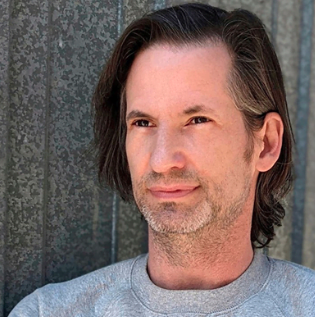The digital content landscape is experiencing unprecedented growth, with the global digital content creation market valued at approximately $32.28 billion in 2024 and projected to grow at a compound annual growth rate (CAGR) of 13.9% from 2025 to 2030. With this surge, organizations must effectively manage their expanding repositories of digital assets, such as images, videos, and documents. Without a structured approach, teams may face challenges like inefficiencies, wasted resources, and inconsistencies in brand messaging.
Implementing a digital asset management system can address these issues by centralizing and streamlining asset storage, access, and distribution. You can enhance productivity and ensure that teams can quickly locate and utilize the right content, maintaining brand consistency across all channels. We’ll break down how to choose a digital asset management system, what features to look for, and how AI can help you maximize the value of your digital assets.
Finding the Right Fit: How to Choose a Digital Asset Management System for Your Business
A digital asset management system stores your brand’s content, but selecting the right platform helps your team work smarter, not harder. With the right DAM solution, you can streamline workflows, protect digital assets, and ensure teams can quickly locate and use the content they need. But before diving into specific features, take a step back and assess your organization’s unique needs.

Start by asking: What types of digital assets does your team manage daily? Are you primarily working with video assets, marketing materials, or brand assets like logos and product images? Understanding your asset landscape will help determine the functionality you need—whether it’s metadata management, version control, or advanced search capabilities.
Next, involve key stakeholders early in the process. Your marketing teams, brand managers, and even internal and external partners will interact with the system differently, so their input is invaluable. Consider how the DAM system will integrate with existing workflows and other tools like content management systems (CMS) or marketing automation tools to avoid disruptions.
Finally, think long-term. A DAM platform should scale with your business, supporting more digital assets as your content needs grow. Look for a solution that leverages AI-powered automation to help with asset lifecycle management, ensuring your existing digital assets remain organized and accessible over time.
By taking a strategic approach from the start, you’ll be in a better position to choose a system that enhances both operational efficiency and brand consistency—without adding unnecessary complexity to your workflow.
Must-Have Features to Look for in Digital Asset Management Software
The right DAM platform should enhance productivity, improve brand consistency, and make managing digital assets effortless. But with so many options out there, how do you know which features truly matter? Here are the essential capabilities to look for when evaluating DAM solutions.

1. AI-Powered Automation for Smarter Asset Management
A modern digital asset management system should do the heavy lifting for you. AI-driven metadata management can automatically tag and categorize assets, making it easier to locate assets efficiently without relying on manual input. Some solutions even offer content gap analysis, helping teams identify missing or underutilized content—ensuring you’re always producing assets that align with audience needs.
2. Advanced Search and Retrieval for Maximum Efficiency
If your team is constantly digging through folders or struggling to find the latest marketing materials, you need advanced search capabilities. Look for a DAM system that supports AI-powered search, allowing users to locate specific video assets, audio files, or brand assets using keywords, visual recognition, or natural language queries. Teams can quickly track asset usage and access exactly what they need.
3. Seamless Integration with Existing Workflows
Your DAM software should fit effortlessly into your existing workflows, not disrupt them. Prioritize solutions that integrate with your content management system (CMS), marketing automation tools, and other essential software.
For example, if your team frequently distributes content across multiple channels, a DAM platform that syncs with your brand asset management and publishing tools can improve operational efficiency.
4. Security and Access Controls for Brand Protection
Not all team members need access to every asset. A robust security framework with user permissions, access controls, and version control ensures that only authorized users can access or edit sensitive assets. Enterprises managing external partners can prevent unauthorized modifications while still allowing seamless collaboration.
5. Scalable Storage and Cloud-Based Accessibility
A growing organization needs a DAM system that scales with its needs. Cloud-based digital asset libraries ensure teams can distribute assets and collaborate from anywhere, without worrying about storage limits. Plus, AI-powered asset lifecycle management can help optimize storage by archiving outdated content and prioritizing high-value existing assets.
6. Insights and Analytics to Monitor Asset Performance
Understanding how assets are used is key to refining your brand management strategy. Look for DAM tools that offer asset usage analytics, helping teams measure content performance and optimize future asset creation. With AI-driven insights, you can see which digital files are driving engagement, ensuring that your best digital asset management strategies are always backed by data.
A digital asset management solution should make life easier, not more complicated. By focusing on AI-powered automation, seamless integrations, and powerful search functionality, you’ll ensure your team gets the most value from your digital assets—without wasting time or resources.
Why Content Gap Analysis Matters in a DAM System
Too often, organizations focus on managing existing digital assets without evaluating whether they actually have the right mix of marketing materials, brand assets, and media assets to support their goals. A digital asset management system with built-in AI-driven content gap analysis ensures that your team isn’t just managing assets—it’s optimizing them.
- Identifying Missing or Underutilized Assets: Content gap analysis helps prevent inefficiencies by flagging missing or underutilized assets that could improve your content strategy. For example, if your brand consistently creates marketing automation tools but lacks strong brand asset management visuals, a smart DAM platform will highlight this gap—allowing you to adjust your asset creation strategy accordingly.
- Leveraging AI to Predict Content Needs: AI-powered DAM software can analyze patterns in asset usage to predict what content might be missing. Your DAM system provider should be able to surface insights, ensuring that teams are managing digital assets more strategically.
- Optimizing Brand Consistency Across Channels: A strong brand asset management strategy relies on ensuring consistency across all touchpoints. Whether it’s ensuring the right brand assets are being used in social media campaigns or monitoring asset lifecycle management to retire outdated content, a DAM system with content gap analysis is a game-changer for maintaining a cohesive brand identity.
- Boosting Efficiency and Reducing Redundant Work: When a DAM platform highlights content gaps, it also helps reduce redundant asset creation. Instead of unknowingly recreating marketing materials that already exist, teams can focus on producing more digital assets that fill strategic gaps.
At the end of the day, a DAM system should be more than just a digital asset library—it should be a strategic partner in brand management. By leveraging content gap analysis, your organization can ensure that the right content is always available, asset usage is optimized, and your brand remains strong and consistent across every channel.
Evaluating Scalability and Future-Proofing Your DAM Investment
Scalability is key to choosing a digital asset management system. A well-designed DAM system should evolve with your business, adapting to new content demands, brand asset management needs, and emerging AI-driven capabilities.

Cloud vs. On-Premise: Which is Right for You?
One of the first scalability decisions you’ll make is whether to go with a cloud-based DAM solution or an on-premise asset management system. Cloud-based platforms offer greater flexibility, allowing teams to distribute assets globally without storage limitations. They also provide built-in security measures, seamless updates, and AI-powered enhancements without the need for constant IT intervention.
On the other hand, on-premise solutions may appeal to organizations with strict compliance or sensitive assets that require internal hosting. However, these often come with higher maintenance costs and less agility.
AI-Powered Growth: Automating Asset Lifecycle Management
Scalable DAM software should make growth easier. AI-driven asset lifecycle management ensures that your library remains organized as your volume expands. Features like metadata management and advanced search capabilities help teams locate assets efficiently, while AI-powered tagging and categorization ensure existing assets don’t get buried under newer content. Automation helps businesses scale without adding unnecessary complexity.
Supporting Multi-Channel Content Distribution
Modern digital asset management tools make it easy to push content where it’s needed. Whether your team is managing marketing automation tools, internal and external partners, or global campaigns, a DAM system should support seamless integration with distribution channels. With the right digital partner, brand content stays consistent across social media, e-commerce platforms, and digital advertising, reducing duplication efforts and enhancing brand consistency.
Investing in a Future-Proof DAM Solution
Scalability ensures your DAM provider is keeping pace with industry advancements. Look for platforms that offer AI-driven insights, workflow automation, and integration with emerging media asset management technologies. The best digital asset management software will continue to evolve, offering new ways to track asset usage, enforce user permissions, and optimize content strategies through AI.
A truly scalable DAM system is a long-term investment in operational efficiency, brand asset management, and content intelligence. By choosing a future-ready DAM platform, your organization can stay agile, ensuring your digital asset library grows alongside your business, rather than holding it back.
Comparing Vendors and Conducting a Proof of Concept
Not all DAM vendors offer the same level of innovation, scalability, and ease of use. When evaluating options, look beyond basic storage capabilities and focus on how well a DAM system provider aligns with your organization’s long-term needs.
Start by researching DAM vendors with strong industry reputations and proven success in your sector. Look for case studies, customer testimonials, and third-party reviews that highlight real-world performance. Pay attention to search functionality, user interface, and integration capabilities—factors that determine how easily your team can adopt and maximize the system.
Before making a final decision, conduct a proof of concept. A hands-on trial allows your key stakeholders to test the platform in real-world scenarios, ensuring it supports existing workflows and diverse teams. Focus on core features like version control, access controls, and advanced search capabilities to see how well the system enhances operational efficiency.
Making the Final Decision: Choosing the Right DAM System
After evaluating your options, it’s time to make a choice. Prioritize a DAM platform that aligns with your organization’s future growth, offers AI-powered automation, and enhances brand asset management. When your team can manage assets more efficiently while ensuring brand consistency, you’ve mastered how to choose a digital asset management system.
Consider cost vs. long-term value. Look for a solution that will continue to evolve, offering new capabilities in metadata management, asset lifecycle management, and marketing automation tools. Ensure that the vendor provides strong customer support, regular updates, and ongoing training to help your team maximize the system’s potential.
Most importantly, choose a DAM system that people will actually use. You’ll see higher adoption rates and greater efficiency when your employees actually want to use the software. Priortize solutions with an intuitive user interface, seamless integration capabilities, and AI-powered search functionality. The right decision today will set your organization up for long-term success in managing digital assets and maximizing content impact.
Improve Your Content Strategy with the Right DAM Choice
Choosing the right digital asset management system enables your team to work smarter, protect brand consistency, and maximize the value of every digital asset. The best DAM solutions empower teams with more efficient workflows and better content decisions.
At Aprimo, we take digital asset management to the next level. Our AI-driven DAM platform goes beyond traditional asset management by intelligently tagging, categorizing, and analyzing asset usage to help you fill content gaps and optimize your brand asset management strategy. Aprimo makes it easy to locate assets efficiently, enforce robust security features, and distribute content across multiple channels. Plus, our scalable, cloud-based DAM system ensures that your organization is always ready for growth. Request a demo today and discover a smarter way to manage, optimize, and distribute your content.