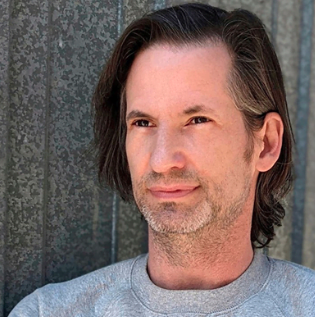As a marketer, you’re probably familiar with Scott Brinker’s insanely overwhelming Marketing Technology Landscape Supergraphic. With thousands of new martech solutions coming to the market each year, choosing between seemingly similar products can quickly get confusing.
Two types of solutions that may be hard to differentiate between are content management systems (CMS) and digital asset management tools. Although they both help your organization manage content, their use cases differ. Both solutions play different roles and perform different functions, but all for a common goal. Recent data shows that the digital content creation market is expected to reach $69.8 billion by 2030, making the choice between these platforms more critical than ever.
Are these two systems complementary or competitors? Learning the difference between DAM vs. CMS is crucial to using both to optimize your content ops strategy. Here’s what you need to know about these separate software solutions and how they can work together to streamline your workflows.
Defining DAM and CMS
Digital asset management tools and content management systems are both invaluable software tools designed to help teams stay organized, improve brand consistency, and streamline workflows. Although similar, DAM and CMS are not interchangeable. One platform optimizes website content, while the other keeps all types of digital assets secure and organized.
Before exploring the differences between these two systems, let’s break down their individual benefits and features.
What Is Digital Asset Management?
Digital asset management is the act of storing and organizing digital media. That might include files, marketing content, blogs, videos, photos, and more. In short, if it belongs to your company, it needs to be securely managed.
Companies have been managing digital assets since the start of the digital era. Before digital asset management tools, that process involved multiple storage locations and collaboration tools, leading to miscommunications, data leaks, and inefficient workflows.
A digital asset management system makes the entire DAM process easier. DAM solutions allow many different users to store all their digital files and media assets in a single location. This reduces errors and security risks while making collaboration simpler. Some key features of the best DAM platforms include:
- A digital asset library that stores media assets in all forms
- User-friendly search and retrieval tools
- Version control and history tracking to limit copies
- Security features, including internal and external access permissions
- Integrations with other software tools
Modern digital asset management tools now leverage intelligent automation to remove bottlenecks and reduce manual work. These systems use modular, intelligent assistants for automated metadata creation and enrichment, predictive metadata generation, and brand-trained tagging models that drive higher ROI from digital content.

The benefits of digital asset management aren’t limited to a single department. With an entire library of assets that can be used to create web, mobile, social, and print experiences all in one location, teams across your company can easily create, manage, and deliver the content they need to power their omnichannel brand experiences.
What Is Content Management?
In this context, content management refers to website content. That includes customer-facing content, like text and photos, and backend content, like web code. Content management systems facilitate website creation and management without the need for an experienced coder.
A CMS allows users to easily create, edit, and publish content for web experiences. With a CMS, you don’t need to have intensive technical expertise. Most offer intuitive, user-friendly interfaces so users can easily customize their sites’ design and format, even with limited web design knowledge. WordPress, Squarespace, Shopify, and Wix are all examples of popular CMS tools used by businesses of all sizes and industries.
Some key features of the best CMS solutions include:
- Intuitive controls for writing, editing, and uploading content
- Indexing and organizational tools
- Access control for remote collaboration
- Templates and formatting tools to maintain brand consistency
- Extensive customization features
Content management systems have varying features and pricing options. While some offer limited features and are perfect for a small or single-person business, others are used by large-scale enterprises to manage multiple websites and blogs.
DAM vs. CMS: How Are They Different?
Content management is not the same thing as digital asset management. Although these two systems have some overlap (i.e., they both help teams organize and collaborate on digital content), they serve different purposes within a business.
As stated in the definition of digital asset management above, DAM platforms offer a central repository, or digital asset library, to store all kinds of assets. DAM is ideal for any team struggling to track their digital files and needing a better platform to collaborate, search for files, and improve content operations.
CMS, on the other hand, is a tool for managing and posting website content. A CMS will benefit any team seeking to manage its own website and post content without serious coding know-how.
Here are a few more key differences that set DAM and CMS apart:
Departmental Use
Marketing, commerce, and creative teams will get the most use out of a CMS, but a DAM solution is leveraged broadly across internal and external teams. Partners and stakeholders can also access files stored in a DAM library through public links.
File Volume
Digital asset management tools are designed for large-scale, company-wide asset storage. The best DAM platforms offer unlimited scaling so you can continue adding users and content as your business grows. Conversely, CMS systems are restricted to web content management. They often have limited storage and are best used for managing a few dozen files at a time.
Intended Results
The primary purpose of a CMS is to publish and maintain an on-brand website. CMS tools can also support other public-facing media operations, such as social media accounts and blog posts. Implementing a DAM system, on the other hand, can help expedite workflows and optimize assets across teams.
5 Key Features Modern Digital Asset Management Tools Must Have
When evaluating digital asset management tools for your organization, these essential capabilities separate industry leaders from basic file storage solutions:
- AI-powered search and metadata generation that automatically tags and categorizes content for instant discoverability
- Intelligent workflow automation that streamlines review processes and reduces manual bottlenecks
- Advanced brand governance with automated compliance checks and quality assessments
- Dynamic content transformation capabilities for real-time asset optimization across channels
- Robust integration ecosystem that connects seamlessly with existing marketing and creative tools
DAM & CMS: Complementary Systems
You may be wondering, “Is it better to invest in a DAM system or a CMS?” The correct answer might be “both.” DAM and CMS are complementary solutions. They may seem interchangeable on the surface, but your team will deliver better results when these two systems work together.
Although both DAM and CMS share a common goal of orchestrating and delivering rich brand experiences, a CMS alone can’t always guarantee those results. CMS solutions are limited and primarily focused on downstream deliverables.
To ensure you’re creating optimal web experiences for your customers, you need to automate and connect upstream activities like content planning, creation, management, and overall content return on investment (ROI). CMS and DAM together can do exactly that.
In other words, you don’t have to choose. These two invaluable tools are designed to integrate and work together for the best results.
Integrating DAM and CMS
If you already have a CMS and want to improve your digital asset management strategy, it’s time to integrate a DAM platform. Look for DAM solutions that connect with the tools you already use.
For example, if your team uses Salesforce to manage your website and online sales, find a digital asset management system that integrates with Salesforce. That way, you can easily connect the two platforms, transfer content from the DAM library to your CMS, record website data in your DAM system, and more.
Integrating DAM and CMS is easy as long as the two platforms are compatible. It also won’t compromise your assets’ security. The best DAM platforms offer advanced controls to limit access from the CMS. So, if an external agent uses the CMS to manage website content, they can only access approved files within the DAM system.

Benefits of DAM and CMS Integration
Integrating a best-in-class DAM solution with your CMS offers countless benefits. A DAM’s primary purpose is to reduce errors and make workflows more efficient. When connected with a great CMS, those goals are even more achievable.
Some notable benefits of DAM and CMS integration include:
- Enhanced brand consistency: Never worry about creating inconsistent brand experiences by ensuring you can’t use out-of-date, off-brand, or non-compliant content on your sites.
- Increased productivity: Users can easily search, find, and leverage DAM assets directly within the CMS instead of wasting time searching multiple locations.
- Optimized collaboration: Updates made to assets in the DAM are automatically reflected in the CMS so that you and the teams you work with always access the most recent, on-brand versions of assets.
- Improved accessibility: When working with external contractors or agencies, you can easily grant access to approved files within your DAM library. This ensures the correct versions are always used and helps the contractor finish their job faster.
- Expanded storage: File storage within a CMS is limited. When you integrate a DAM system, you get expansive storage for all file types, eliminating the need for hardware storage and the hassle of constantly uploading and deleting files in the CMS.
- Improved compliance: If your digital content must meet strict compliance standards, such as banking or healthcare content, integrating DAM and CMS can help improve compliance so that only approved content is uploaded to your website or social media.
- Content reuse: DAM makes it easy to reuse content within your CMS. Reposting content across multiple platforms or editing and reusing older content in your DAM library is a great way to boost your ROI.
Future-Proofing with Intelligent Asset Management
Leading digital asset management tools now offer dynamic, real-time execution capabilities that adapt to changing business needs. These platforms can automatically detect quality issues that may affect user engagement and provide optimization recommendations, ensuring your content performs at its best across all channels. With content personalization becoming essential for customer experience, modern DAM solutions help teams plan faster, create smarter content, and maintain precision in their brand governance.
The benefits of DAM and CMS integration aren’t exclusive to creative teams. Other teams within your organization will also enjoy a smoother workflow with fewer miscommunications. When teams can easily collaborate, the entire business benefits.
Case Studies of Successful DAM and CMS Integration
Digital asset management tools are scalable, meaning they’re great for businesses of all sizes and can meet any team’s unique content needs. Here are two case studies of notable organizations that benefited from DAM and CMS integration.
National Park Foundation
The National Park Foundation (NPF) relied on a consistent media presence to secure donations. But without a centralized storage solution, NPF’s creative content was stored in emails and various folders and hard drives, leading to version control issues and collaboration roadblocks.
After integrating their CMS with an Aprimo DAM solution, the NPF team could easily pull content and metadata from their shared DAM library. This helped to streamline the content creation process and facilitate faster, smoother website and social media management.
SOS Children’s Village
SOS Children’s Village, an Austrian non-governmental organization (NGO), stored its digital content across various apps and databases. Creative team members relied on manual processes to edit, retrieve, and post content for the organization’s fundraising efforts.
By implementing a custom DAM solution, the team can automate their workflows without sacrificing the apps they’re familiar with. Their DAM system is integrated with most of the tools they already use, including an app that team members can use to upload content to the shared library from their personal devices.
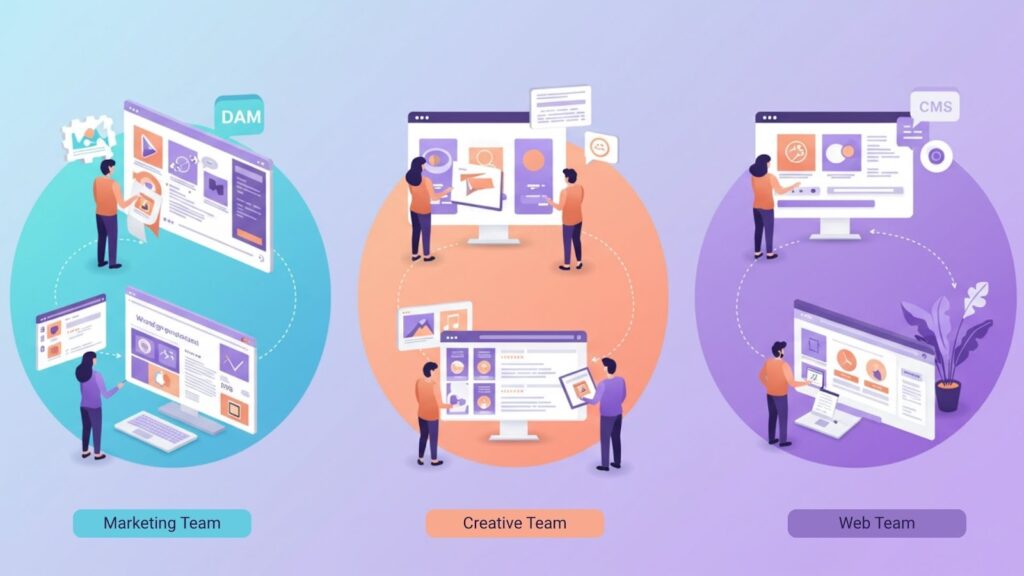
DAM and CMS Are Like Peanut Butter and Jelly
Digital asset management tools and CMS solutions aren’t competitors. Alone, neither can fully accomplish their shared goals of boosting productivity and orchestrating rich brand experiences. But together, they can help you unleash the power of your content so you can deliver the personalized content experiences your customers expect.
To find the best DAM solution to integrate with your CMS or another tool your team uses every day, get started with Aprimo today.
DAM vs. CMS FAQs
What is a digital asset management system?
DAM (digital asset management) is the process of storing and organizing digital media. Digital asset management tools provide a centralized library for secure asset storage and additional features to streamline workflows, including automation tools and brand personalization.
Is a CMS or DAM system better for content management?
Both CMS and DAM solutions help teams manage their digital content. However, CMS tools deal primarily with web content and offer limited storage, while digital asset management tools support all kinds of digital files and are designed for long-term scalability. Neither platform is necessarily better for content management. Ideally, teams should use both tools to optimize content operations.
Which CMS best integrates with DAM?
The best digital asset management software offers a wide range of integrations. WordPress, Salesforce, Contentful, and Vimeo are all examples of CMS and digital experience tools that integrate with Aprimo DAM solutions.
Do you need a DAM system and CMS?
Integrating DAM and CMS is one of the best ways to optimize your content ops. However, every business has different needs. Some small and single-person companies can get away with using a CMS alone. Enterprise DAM software can also replace a CMS for some organizations with a limited media presence.
However, most businesses will benefit from integrating CMS and DAM software. Talk to a representative of your DAM platform to find the best solution for your team.
What makes modern digital asset management tools different from basic file storage?
Advanced DAM platforms offer intelligent automation, predictive metadata generation, and AI-powered search capabilities that go far beyond simple file storage, enabling teams to work more efficiently and drive better content ROI.
How do digital asset management tools support enterprise scalability?
Enterprise DAM solutions provide robust architecture, advanced security features, and intelligent workflow automation that can scale with growing content demands while maintaining brand consistency and compliance standards.