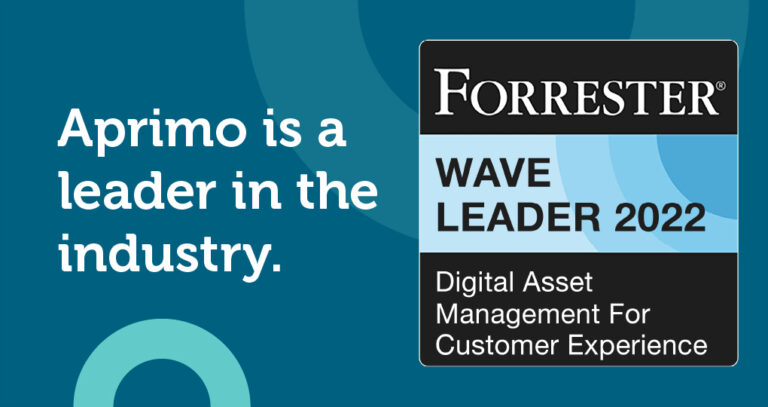Video Asset Management: Best Practices and Considerations

With over three billion digital video viewers worldwide and video ad spending approaching $74.5 billion, managing countless hours of video content is becoming an increasing concern. Brands are looking to capitalize on the effectiveness of digital video marketing. The surge in video content creation and distribution has made digital asset management (DAM) necessary for brands looking to keep their video marketing materials organized and their marketing workflow efficient.
Digital asset management is a system for organizing, storing, and retrieving digital content such as videos, images, and documents in a centralized and efficient way. DAM for video content, however, goes beyond simple storage. By utilizing a DAM platform to manage video content, a brand can streamline workflows, promote collaboration between departments, and enhance brand consistency in its marketing efforts.
Benefits of Implementing Video Asset Management
Implementing digital asset management offers multiple tangible benefits. For instance, a digital asset management system significantly reduces the time and effort needed to manage your video assets by offering a centralized repository and providing your teams swift and straightforward access to your video files.
DAM for video also facilitates collaboration by providing tools that allow multiple users to work on the same video assets simultaneously, regardless of their physical location. This feature is essential in managing edits and updates.
DAM also provides additional key benefits that make it essential for video asset management, including:
-
Maintaining brand consistency: A DAM system helps maintain brand consistency by providing a single source of truth for all video assets. This means the most current, on-brand content gets used in every project.
-
Time and cost savings: When teams spend less time searching for the right content and more on creative and productive tasks, projects are completed faster, translating to cost savings.
-
Centralized feedback and approval processes: Digital asset management systems can streamline the review and approval process for video content, with stakeholders providing feedback directly within the system, speeding up the approval process and reducing the time to market.
With these additional benefits, a DAM system is a powerful asset not just in terms of organization and workflow efficiency but also in areas like security, compliance, and scalability.


Key Features of Video Asset Management
DAM for video utilizes several key features, like metadata, to effectively organize your video assets. Metadata is the information associated with video files that helps manage, categorize, and retrieve files in a DAM system. A DAM system utilizes a range of advanced information that enables you to organize assets by:
-
Descriptive metadata: Information that describes the content of the video, such as the title, description, and keywords.
-
Technical metadata: Metadata that provides details about the technical aspects of the video file, such as file format, codec, resolution, aspect ratio, and frame rate.
-
Administrative metadata: Information related to the management of the video asset, such as copyright details, licensing information, usage rights, and information about the creation and last modification of the file.
An effective DAM platform also integrates with your video editing software. This integration enables editors to directly access and return assets to the DAM system, simplifying the editing and updating process without interrupting the processes of other departments.
Your large, high-quality video file library will expand as your organization grows. A DAM platform also offers scalable solutions to manage increased storage needs while maintaining performance without compromising access or quality.
With all these valuable assets, security is a natural concern. Video asset management offers comprehensive access controls, enabling administrators to set permissions for who can view, edit, or share video content. This level of control protects sensitive information and ensures that video assets remain secure.
Best Practices in Implementing DAM
There are several essential steps to take when implementing a DAM system for your video content, but the first step is auditing your existing video assets. This process involves cataloging current assets, understanding their usage, and identifying gaps in the existing management approach.
From there, your next steps are:
-
Developing standard naming for assets: Consistency in file naming greatly enhances organization in a DAM system, making it easier for multiple departments to locate and retrieve video assets. This includes project names, dates, version numbers, and content descriptors.
-
Creating a central repository: Centralizing video assets into a single repository offers a unified access point for all video assets, simplifying management and access. This is crucial for large teams or organizations where assets are frequently shared and reused.
-
Establishing metadata standards for organization: Setting standards for metadata aids uniformity in how video content is tagged and categorized, further streamlining the location and retrieval process. Remember, this can involve descriptive, technical, and administrative metadata.
-
Training and user adoption: Providing comprehensive training and support helps all team members understand how to use the DAM system effectively. Ongoing support can also motivate users to utilize the system’s capabilities fully.


Considerations for Choosing a DAM System
When choosing a digital asset management system, remember these critical considerations:
-
Compatibility: Selecting a DAM system that supports a wide range of video file formats, from standard definition to high-resolution formats, is vital. This means your DAM system can handle any video content you may use.
-
A user-friendly interface: You want all your team members to use your DAM system easily, so it should feature an intuitive, easy-to-navigate user interface.
-
Scalability: Your DAM system must scale with your company as it grows. This includes handling larger libraries of video files, more users, and increased demands on storage and bandwidth.
-
Integration capabilities: Your DAM system should integrate smoothly with current video production tools and workflows. This includes compatibility with video editing software, content management systems, and other digital tools in your organization’s video production process.
Frequently Asked Questions
How does DAM improve the efficiency of video content production?
DAM streamlines the workflow, simplifies asset retrieval, enhances collaboration, and maintains version control, significantly improving production efficiency.
What security measures are there to protect video assets in a DAM system?
DAM platforms feature security protocols like user access controls, encryption, and compliance with industry-standard security practices to protect video assets.
Can a DAM system handle different video file formats, including high-resolution content?
A well-designed DAM system supports various video formats and efficiently manages high-resolution content, maintaining compatibility and preserving quality.
How does metadata play a crucial role in organizing and searching for video assets in DAM?
Metadata allows for the detailed tagging and categorization of video assets, making it easier to search for specific content based on various criteria and enhancing overall organization within the DAM system.