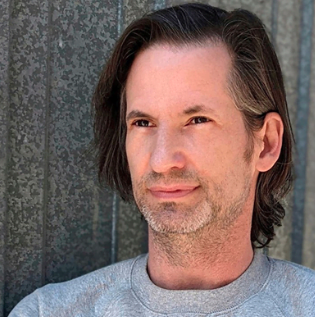I discussed in my last blog about how Digital Asset Management offers organizations a single source of truth for all their customer experience assets, from images, photos, and videos, to 3D, audio, and editorial content.
But DAM is more than just a parking lot where those assets sit. DAM is an interactive solution that enables you to create a true hub for all your customer experience content.
The key to be a content hub, rather than a parking lot of content, is the use of metadata and taxonomy. But what are these functionalities? And why are they essential to keeping your DAM business in order? I like to think of taxonomy and metadata like a restaurant menu where the taxonomy is the menu categories, and metadata is the dish descriptions.
Taxonomy is the Menu Categories for Your Content
Most menus categorize offerings by beverages, appetizers, salads, specials, entrees, and desserts. These categories are the taxonomy for your restaurant and help users more easily find the content they are looking for and understand how that content can be used. For example, categorizing an item as an appetizer helps patrons understand that it might come in a smaller portion that wouldn’t be enough to suffice as a main course.
Similarly for assets in a DAM solution, you use taxonomy to create categories that align each piece of content to various groups. For example, you could assign content to categories such as:
- Brand
- Campaign
- Product
- Department
- Published Content
- Content type
Having such a hierarchical structure for your content helps DAM administrators and other users better understand how and when each piece of content can or should be used so that it’s easier to organize, browse, and find their desired assets.
Every DAM solution out there has taxonomy to help with these issues. How can you distinguish what is best-in-class vs. what is standard fare? Look for things like:
- Support for multiple taxonomies, including local taxonomies and business unit-specific taxonomies
- The ability for a single piece of content to live in multiple taxonomies
- On-the-fly taxonomies, so changes can be made to taxonomy without deploying the entire taxonomy
- Localized taxonomies
- Professional services or partners with extensive experience in helping organizations create and deploy usable taxonomy structures
Metadata Describes the Ingredients for Each Asset
In the restaurant example, metadata is the description of each dish. They could be simple descriptions, such as what’s included in a Denver omelet, or what side item comes with the filet. But metadata also could include how the salmon was prepared, where it was farmed, or if it’s topped with anything.
Metadata helps patrons more easily browse, search and find what they’d like to eat from the entire menu and understand exactly what they are getting. And in a DAM, it helps users more easily browse, search and find the exact content they need.
Let’s say you’re looking to reuse a video you ran on social media about your new product line, but can’t remember exactly where it lives. You would use the DAM search (more accurate results are reliant on metadata) to find the video and read the metadata tags to understand exactly what is in the video before downloading it. The most commonly used metadata types include:
- Keyword metadata: Words or phrases associated with a piece of content that are commonly searched terms
- Descriptive metadata: A longer, text description of the asset once users click on the asset for details
- Business metadata: Terms specific to a business, like if the asset is one of their products or part of a campaign
Every DAM has metadata capabilities. What separates best-in-class DAM solutions in metadata from the average DAM? Look for things like:
- Localized metadata to manage localized metadata for different regions, languages, or channels.
- Artificial Intelligence (AI) to auto-tag assets with image recognition, speech-to-text transcription, and optical character recognition.
- Metadata templates, to apply the same metadata to multiple assets with just a couple of clicks.
These capabilities ensure that the content you invested so much time in isn’t going to waste and can be easily found and reused across the business. And that ability to keep assets up to date, organized, and enriched ensures will ultimately lead to richer on-brand customer experiences.