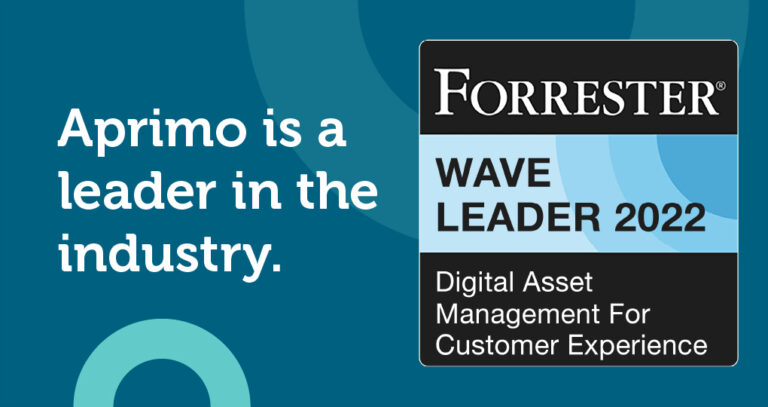DAM for Virtual Events: Managing Multimedia in the Digital Space

One good thing to come out of the COVID-19 era is the ease of creating and attending virtual events. Although in-person conferences, workshops, and meetings will always have their place, taking events online lets you greatly expand your reach while reducing expenses, time commitment, and carbon emissions from traveling. The rise of hybrid and remote work has increased the demand for virtual events, for everything from team meetings to industry conferences. No matter what type of virtual event you’re planning, a digital asset management system can facilitate the process.

Overview of Digital Asset Management (DAM) for Virtual Events
Digital asset management software serves as a library for your organization’s digital assets, including documents, photos, videos, branding elements, and collective corporate knowledge. It provides a platform for you to store, organize, and retrieve the multimedia assets that you’ll need at your virtual event. It also serves as a central source of truth for the most current versions of your assets.
When you’re running a virtual event, you need quick access to your files to keep things moving smoothly. With a DAM system, your files are available in seconds to share with virtual participants. Teams can collaborate from remote locations, and everyone can work with the most recent iteration of the project.
The Importance of DAM in the Virtual Event Landscape
Because virtual events depend entirely on digital content, having a streamlined process for managing it is a must-have. DAM software gives you a powerful tool for handling multimedia assets during virtual events of all sizes. You have total control over how your assets are labeled and stored, and you can store any type of digital asset, so you can make the best use of your company’s assets during your event. If you’re presenting, you can rest assured you’re using the most updated information available, without having to hunt down the creator or designer.
If participants at your virtual event will be creating new content, you can plan your production and preserve drafts at all stages so everyone is on the same page. During the event, your DAM system can serve as a lightweight project management platform to facilitate collaborative work.


Key Features of DAM Tailored for Virtual Events
A DAM platform lets you tag all of your assets with keywords, descriptions, and other identifying information. It makes searching and retrieving your assets quick and easy. There’s no need to endlessly scroll through files searching for the right one. With metadata tags, you can find the presentation, video, or other files you need in just a few clicks.
Integrating your DAM software with your virtual event platform lets you handle the entire event from one location. You can upload, download, and share assets with attendees without moving in and out of different programs.
Version control is one of the biggest headaches for collaborative content creators. With digital asset management tools, multiple users can work on the same project and save their progress while maintaining a history of revisions.
Navigating Multimedia Challenges in Virtual Events
In many ways, planning a virtual event is harder than planning an in-person event. While you don’t have to worry about finding a physical space and everything that goes along with that, it can be much more challenging to keep everyone engaged. When people are at home or in remote offices, it’s easy to get distracted.
Tech issues are another issue that can derail a virtual event in short order. When attendees have to wait for you to work out slow connection speeds or fumble to get the multimedia presentation started, you’ll lose their attention and stall your progress.
DAM handles many of these challenges by promoting fast, efficient access to everything you need during your virtual event. People won’t be left waiting because you can immediately share even large files simply.


Best Practices for Implementing DAM in Virtual Event Strategies
Here are some tips for making the most of your DAM at your next virtual event:
-
Organize all event-related digital assets by applying appropriate tags for easy searching and retrieval.
-
Integrate DAM with your virtual event platform for effortless access and distribution of materials.
-
Give all participants direct links to digital assets for easy collaboration.
-
Update the DAM system with new content, like recorded sessions, as the event progresses.
-
Use DAM analytics to monitor how attendees interact with digital assets, so you can see what was a hit and what was a miss.
-
Store event content in DAM post-event, so you can reuse it or build on it for future events.
-
Collect attendee feedback on the usefulness of digital assets, and use those insights to make your next event even more fabulous.
Future Trends: Evolving DAM Solutions for Virtual Events
DAM is changing just as rapidly as other technology. Artificial intelligence (AI) applications such as machine learning, natural language processing, and computer vision are poised to automate many aspects of DAM. The software can automatically analyze your assets to create tags, descriptions, and other metadata based on the content. Your human team can work more efficiently and focus on creative high-value tasks that can’t be outsourced to AI.

Frequently Asked Questions
How does DAM enhance the searchability of multimedia assets in virtual events?
DAM lets you create metadata and tags, so you can label your assets for simple and precise search and retrieval. Choose labels based on content, asset type, date, or any other information that’s relevant to your company.
Can DAM work seamlessly with various virtual event platforms?
Yes, DAM systems can integrate with the tools and platforms you already use for virtual events as well as other types of collaborative systems.
What security measures does DAM provide for safeguarding multimedia assets in a virtual environment?
Data security is a big concern for all organizations. With increasing regulations, the stakes are higher than ever, and so are the threats. DAM provides secure access controls, encryption, and audit trails, so your assets are only shared with people you authorize.
Are there any scalability concerns when implementing DAM for large-scale virtual events?
DAMs are designed to handle large libraries of information. You won’t have any issues storing large volumes of multimedia content for even the biggest of events.