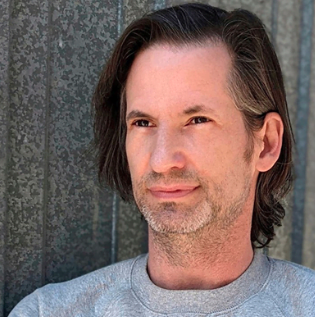To achieve competitive advantage, today’s marketers need the ability to rapidly and continuously create modern digital experiences that are impactful, relevant, and consistently on brand. Integrating your content management system (CMS) with Aprimo enables you to centrally manage your digital assets inside of your DAM, complete with review and approval processes.
You can choose when content is approved and available to be used in a CMS. And, you can take advantage of Aprimo’s powerful content transformation ability to ensure you’re delivering optimized assets to your web channel. Through this powerful integration, you can optimize content operations to meet the demands of today’s customers, stay competitive, and deliver significant business outcomes:
- Automate low-value operations by creating, managing, and reviewing content with the tools you already love
- Simplify how your teams work together and focus on creating content that turns heads rather than on tracking tasks
- Accelerate time to market by increasing efficiency and productivity across teams
- Maximize effort and value by making it fast and easy to find, use and reuse assets
Choose the CMS integration option that works for your business
Whether you’re leveraging Optimizely, AEM, Sitecore, WordPress, Contentful, Drupal/Acquia, or any other CMS, Aprimo offers a variety of ways to connect your DAM into your CMS of choice.
Aprimo QuickConnect: A browser extension allows users to easily copy public links from Aprimo and drop them into your CMS system directly. With connector installations or activations required, users like Content Editors can get up and running within a matter of minutes. The result is a seamless user experience for browsing and searching Aprimo for content to place on pages on demand.
Aprimo Marketplace: Within the Aprimo Marketplace you can find options for pre-built or open-source connectors that typically provide either a package you can deploy into your CMS to allow browsing and searching of Aprimo directly from the CMS, or the ability to synchronize content from Aprimo over into the CMS library. If a connector is not listed, Aprimo or a partner can provide a custom connector.
Developer Tools: Build-your-own connector using our developers tools, such as Content Selector, which allows developers to easily add a button in a CMS that launches into a rich browsing, searching, and selection experience provided by Aprimo – greatly reducing the time it takes to build a custom-tailored connector into a CMS. When ready to build your own connector, your CMS developers can get a jumpstart on the recommended integration patterns by reviewing the 3 Connector Patterns for Consuming Content from Aprimo.
Manage asset lifecycle between Aprimo and your CMS
Regardless of the integration option you choose, Aprimo makes it simple to ensure that only eligible assets are available to your CMS, and content can be kept up to date. When sharing content to a CMS from Aprimo, you may either create and share a public link to the content that can be referenced directly from your website, or you may retrieve the file content itself from Aprimo and copy it into the CMS.
As content is updated or expired, you have three options:
- Automatically push updates to Public Links, and the CMS editor would take no action to see the latest version of the content on a page
- Version Public Links and let the CMS Editor decide when to use a new version
- Push file updates (or expirations!) into the CMS, where the CMS can decide when it’s time to publish or remove the new version of content.
Track assets and usage
Regardless of whether you take a public links approach or a file copy approach, you can track how content is used.
- Public Links approach: Aprimo will automatically detect when content is loaded on your website and load content impression counts back into Aprimo’s Content Return on Effort Tracking parameters added to public links allow you to segment where impressions are coming from.
- File copy approach: If you copy files into the CMS, you can provide a deep link from the Aprimo asset directly to the associated file in the CMS, or when content is published in the CMS you can write back to the Aprimo asset what pages that content is published on.
Additionally, when using Aprimo Public Links, you can simply write events back to your web analytics tools containing the unique identifier for an Aprimo asset that allows you to marry up data between your web analytics and Aprimo.
Trigger workflows
Some customers want the option to trigger workflows in CMS when assets are automatically updated to the CMS. Aprimo provides the ability to make callouts when events occur in Aprimo, such as an Aprimo workflow progressing, or when an asset has a version or metadata change, expires, or is removed. By using callouts from Aprimo, your CMS system can listen for updates and take action, for example, kicking off an approval workflow within the CMS.
Connect to a headless CMS
Aprimo supports the ability to connect into a headless CMS. Many headless CMS vendors will accept public links directly into text fields in their application, so solutions such as QuickConnect or custom building using Content Selector work well with a headless CMS. Content can also be synchronized into a headless CMS library.
Aprimo makes it easy to customize your CMS
Implementing a CMS tends to be a development project. Nearly every CMS ships as clean slate for your website build, requiring you to define the content models, page layouts, and publishing workflows. Every major CMS on the market requires developers to build at minimum page templates, and many require developers to extend out the content model used.
Aprimo’s approach to CMS connectivity blends with this by providing you with the option to get up and running fast using QuickConnect and Public Links. But if you wish to have more custom functionality and more sophistication, our connectors and streamlined developer tools allow CMS developers to get up and running with connecting to Aprimo, while Aprimo provides the components that do the heavy lifting (such as our Content Selector). This approach removes the burden on a developer to craft a rich authorization, search, and selection experience in the CMS, and instead provides pre-built components.
Take the next step
It’s incredibly common for a CMS to be customized (you’re already doing it!), and Aprimo is providing tools to make integration as simple as possible.
To learn more about potential integration approaches to common CMS systems including Optimizely, Sitecore, WordPress, AEM, Drupal/Acquia and Contentful, visit the Aprimo Marketplace.